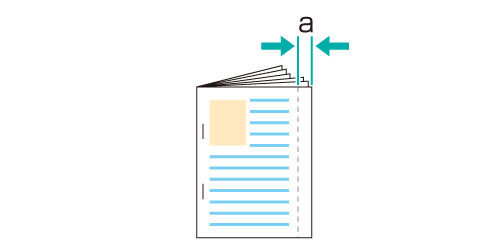Half-Fold Position Adjustment
You can adjust the half-fold position to align the cut edge at the cover paper side.
As an example, how to adjust the cut edge at the cover paper side when it is misaligned by 2 mm using the Saddle Stitcher SD-506 is explained below.
• Meaning and Purpose of Half-fold Position Adjustment
This function allows you to adjust the upper outside of the folded paper (fold position) when the half-fold position is misaligned by specifying the desired value.
Negative values make the upper output side of the folded paper shorter.
Positive values make the upper output side of the folded paper longer.
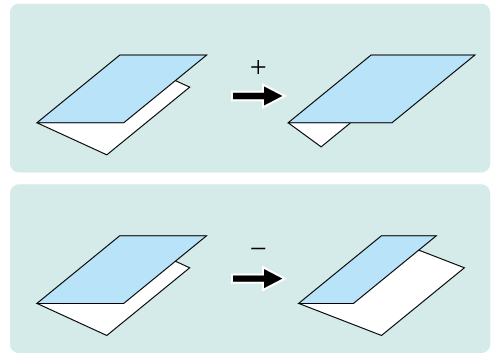
• When to perform
When the half-fold position for saddle stitch is misaligned
•Intended Environment
Image Controller | Image Controller IC-604 |
Mounted finisher | Saddle Stitcher SD-506 |
* The sample screen may be different from the actual display depending on your system environment.
Measure the misalignment 'a' of the edge using a ruler.
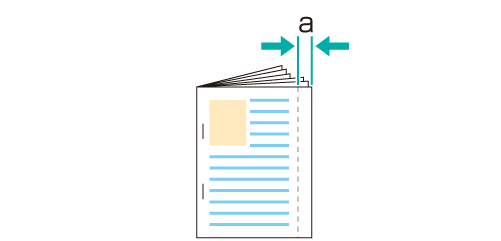
On the touch panel of the main body, press Adjustment on the MACHINE screen.

Press Finisher Adjustment on the Adjustment Menu screen.
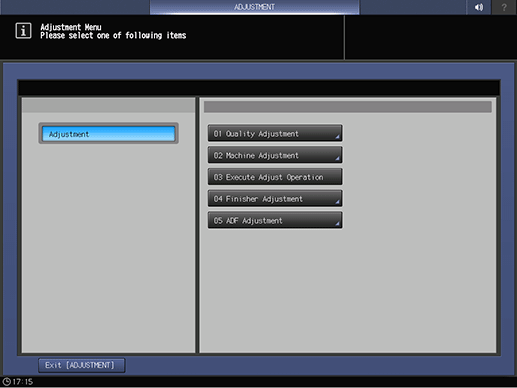
Press Saddle Stitcher Adjustment on the Finisher Adjustment menu.
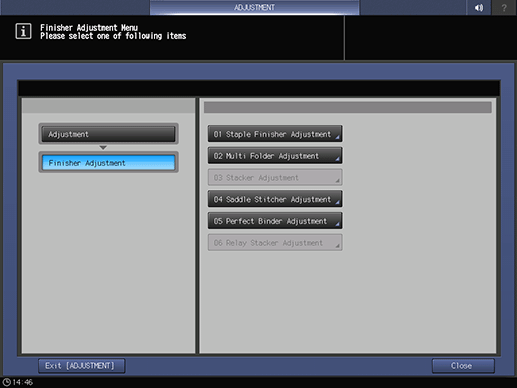
Press Half-Fold Position Adj. on the Saddle Stitcher Adjustment menu.
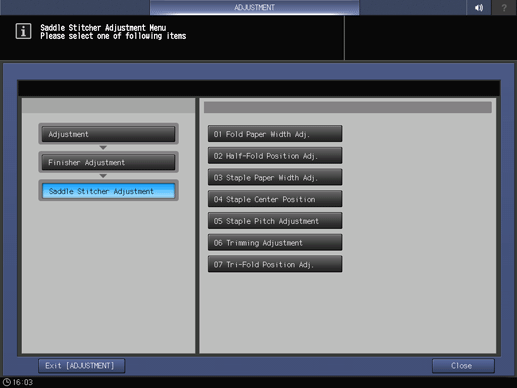
Press the paper size to adjust. Enter the adjustment value and press Set.
Example: Make the upper output side (cover side) 2 mm shorter for A3 Horizontal.
Item
Setting
A3 Horizontal
Making the upper output side (cover side) 2 mm shorter (-20)
Press +/-, 2, 0, and Set to enter [-20]. This moves the fold position 2 mm (reduces the misalignment).
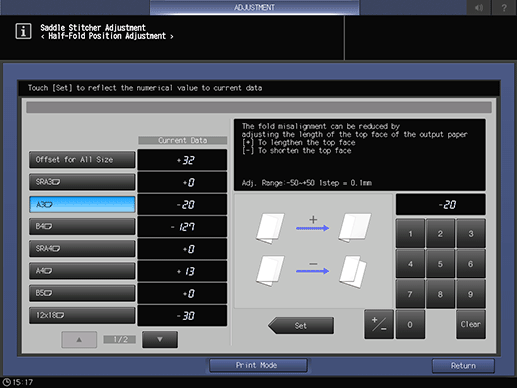
supplementary explanationPress the keypad on the screen to set the value.
supplementary explanationUse +/- to specify the value to be positive or negative.
supplementary explanationThe values are in 0.1 mm increments. (1 = 0.1 mm)
supplementary explanationWith a specific paper size selected, the set value becomes the sum of the entered value and the value previously specified for Offset for All Size.
supplementary explanationPressing Print Mode switches the mode to print mode, which allows you to print the original.
Print the original again and check the half-fold position for misalignment.
Repeat the above steps until the desired fold position is obtained.