
[Password Rules Setting]
Overview
Changing the default password is the first basic step towards improving the security of your setup. However, passwords which are too short compromise security by being weak and easy to guess.
You can use stronger passwords by increasing the minimum required password length with this setting.
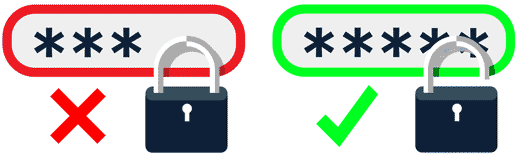
The rules for passwords differ depending on the password type. For details, refer to [Password Rules Setting].
The following passwords are subject to the password rules.
Administrator password
User password
Account password
Folder password for HDD Store
Password to be set for a hold job or HDD store job
Box password to be set for a copy or scan job
Box password
Password to be set for a secure job (secure folder)
User Box registration password for Scan Setting
Each password for SNMP Setting
Password for WebDAV server setting
Setting Procedure (Machine)
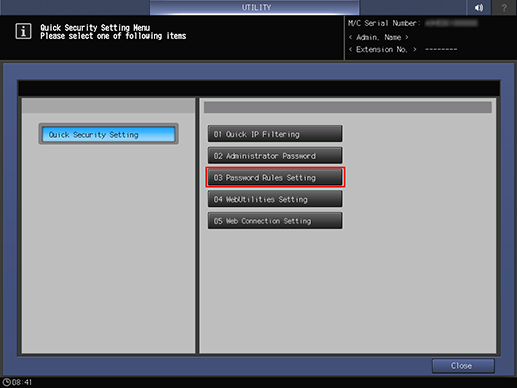
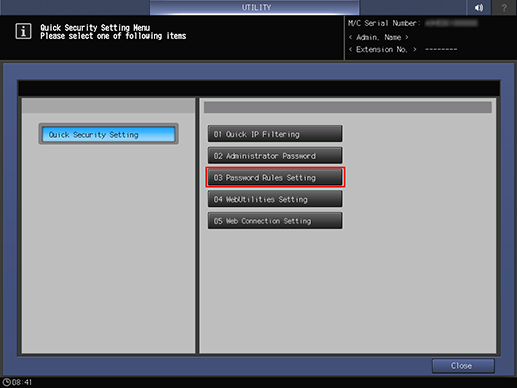
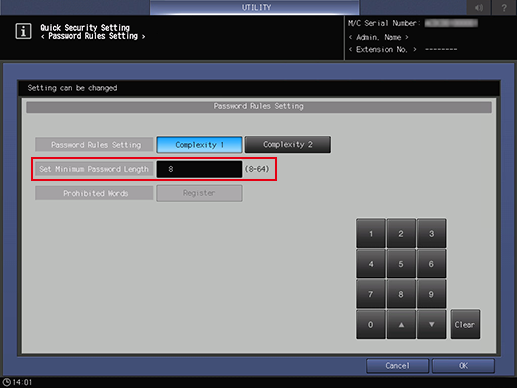
Setting Range: 8 to 64 characters
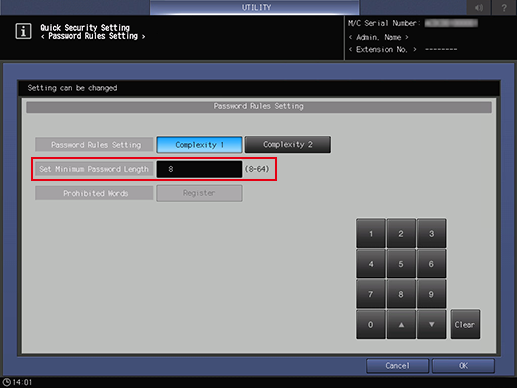
- With [Password Rules Setting], you can set the complexity of your password and the terms you want to prohibit from being used. For details, refer to [Password Rules Setting].
Setting Procedure (Image Controller)
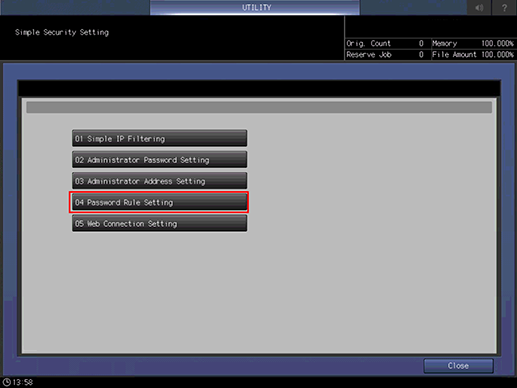
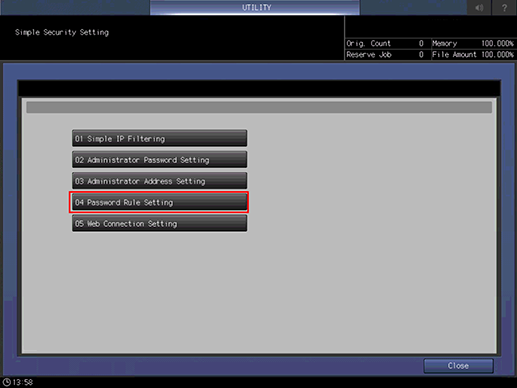
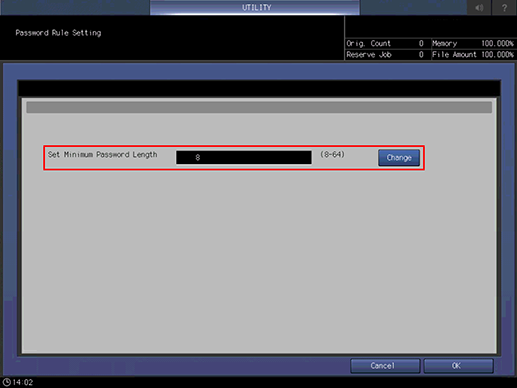
Setting Range: 8 to 64 characters
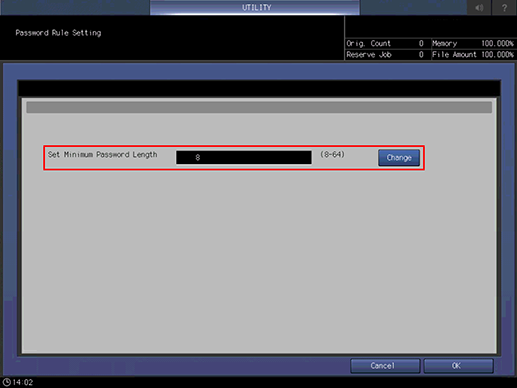

 in the upper-right of a page, it turns into
in the upper-right of a page, it turns into  and is registered as a bookmark.
and is registered as a bookmark.