
[Web Connection Setting]
Overview
Web Connection can be used by opening and closing the ports on the machine or Image Controller. However, open ports potentially allow users with ill-intent to access the machine or Image Controller. It is recommended that you close ports for this setting if you are not using Web Connection as there is a risk of problems occurring if you do not perform strict security management.
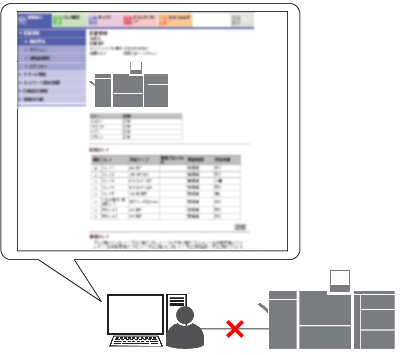
Setting Procedure (Machine)
1
Press Utility/Counter, and then press in order of [Quick Security Setting] - [Web Connection Setting].
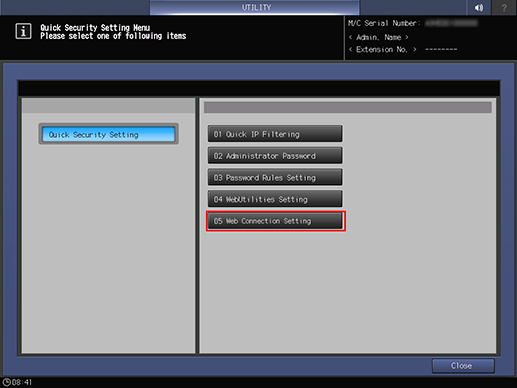
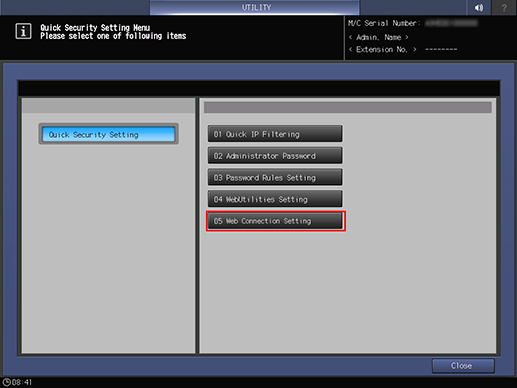
2
Select [Enable] or [Disable].
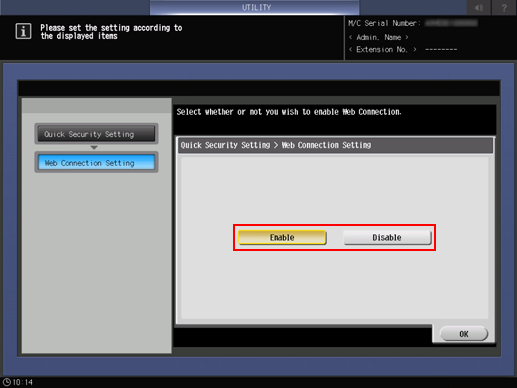
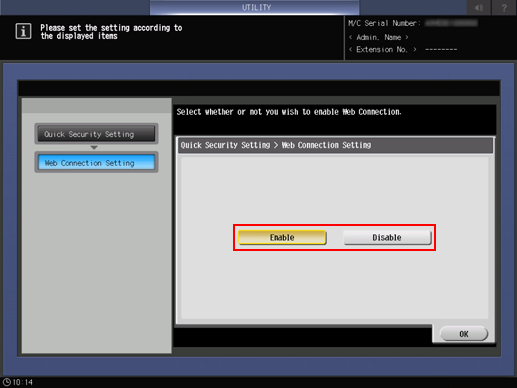
3
Press [OK].
Setting Procedure (Image Controller)
1
Press Utility/Counter, and then press in order of [Administrator Setting] - [Controller] - [Simple Security Setting] - [Web Connection Setting].
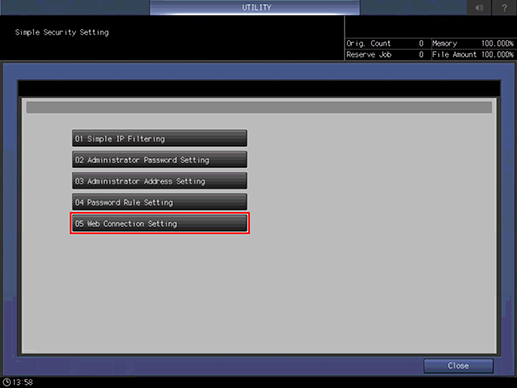
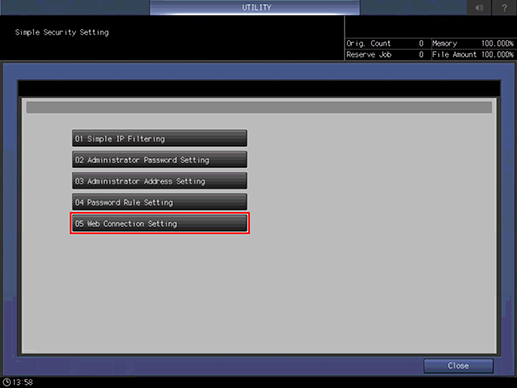
2
Select [Enable] or [Disable].
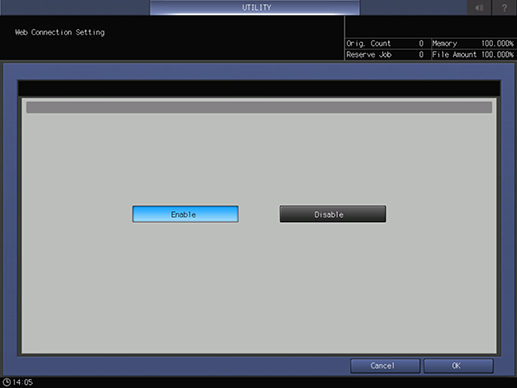
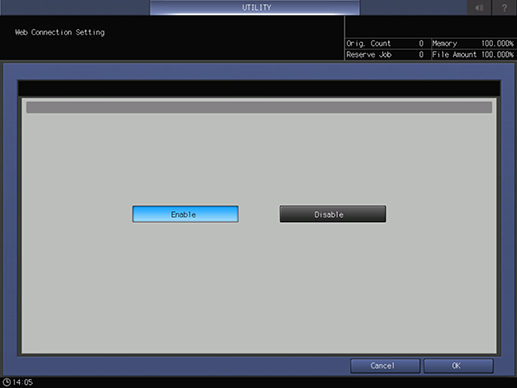
3
Press [OK].
 in the upper-right of a page, it turns into
in the upper-right of a page, it turns into  and is registered as a bookmark.
and is registered as a bookmark.