
Device Authentication
Overview
Users who are registered to the system can be easily authenticated via machine authentication simply by holding their IC card over Authentication Unit AU-201S.
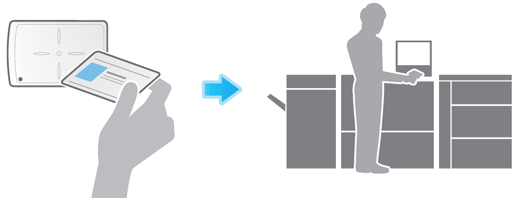
Tips
- You must perform configuration through customer engineer and Authentication Unit AU-201S to use IC cards. For details, contact your service representative.
- A single IC card can be registered for each user. It is not possible to register more than 1 IC card to a single user. If you want to use a different IC card, overwrite the card information that is already registered with that card information.
- This function cannot be used if Enhanced Security Mode is set to ON.
Enable Device Authentication
1
Set the user authentication to [ON (MFP)].
For details, refer to Enable Machine Authentication.
2
Press Utility/Counter, and then press in order of [Administrator Setting] - [User Auth./Account Track] - [Authentication Device Settings] - [General Settings] - [Rgister Card Auth.] - [IC Card type setting].
3
Select the IC card you want to use and press [OK].
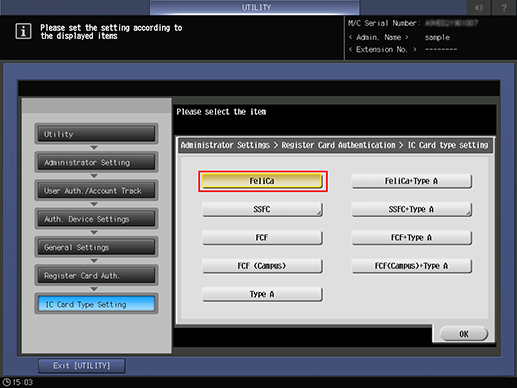
Here, select [FeliCa].
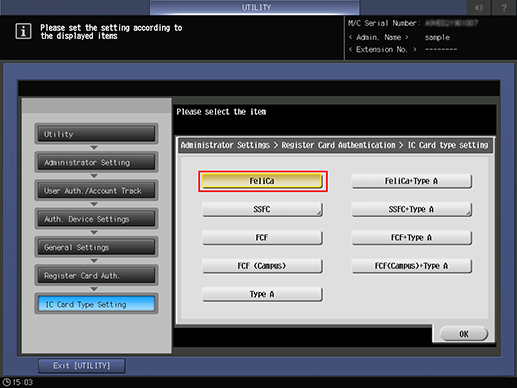
4
Select [Operation Settings].
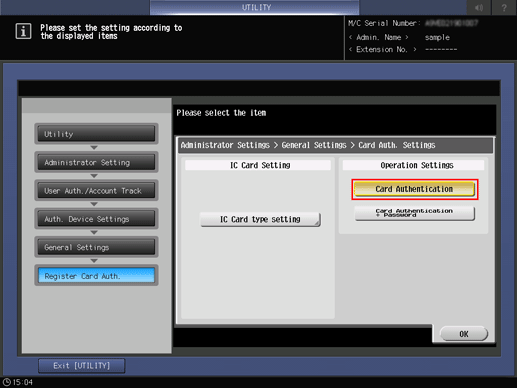
Here, select [Card Authentication].
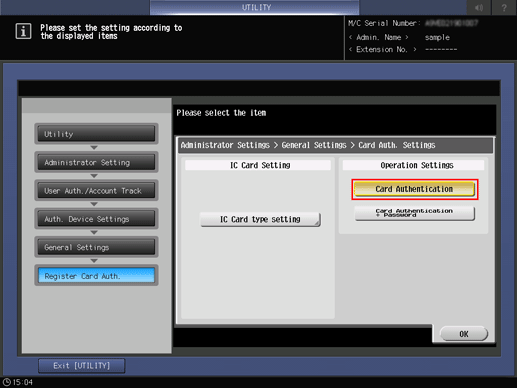
5
Press [OK].
Registering IC Cards
1
Press Utility/Counter, and then press in order of [Administrator Setting] - [User Auth./Account Track] - [User Authentication Settings] - [User Registration].
2
Select the number button of the user that will use the IC card, and press [Edit].
For details about how to register a user, refer to User Registration.
Here, the IC card is registered to "User1".
3
Press [Register Authentication Information].
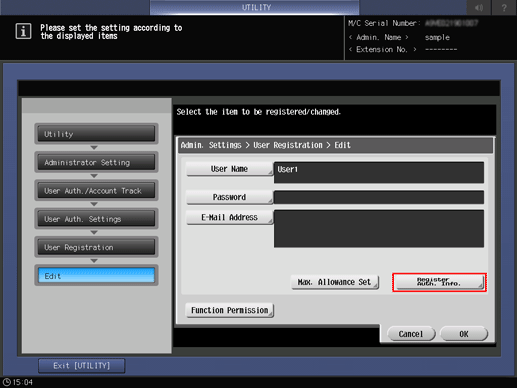
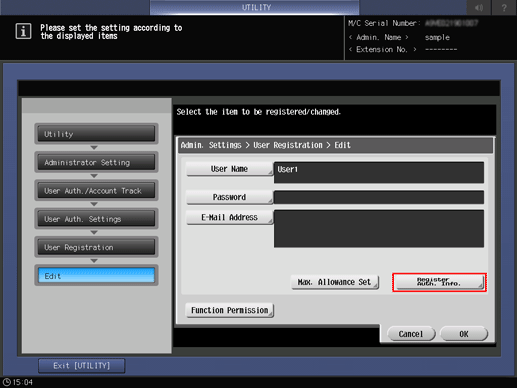
4
Press [Edit].
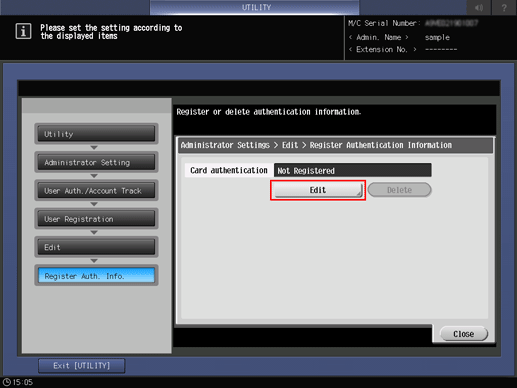
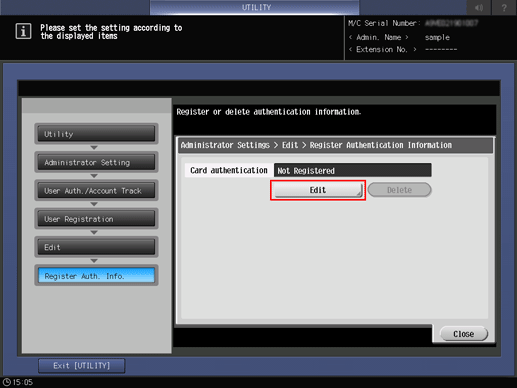
5
Place the IC card on Authentication Unit AU-201S and press [OK].
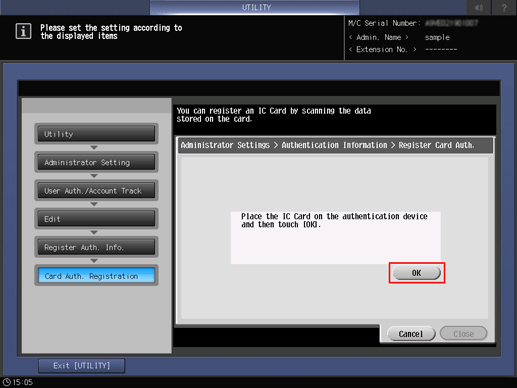
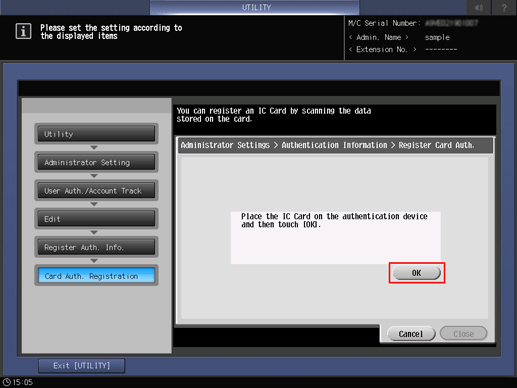
6
The [Card Authentication] display changes from [Not Registered] to [Registered].
Authenticating
Press [Auth. Device] when you want to use the system, and hold your IC card over the device.
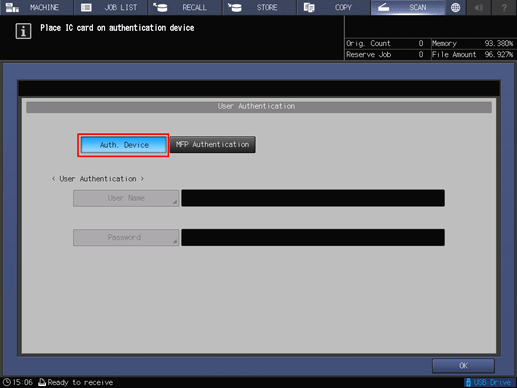

 in the upper-right of a page, it turns into
in the upper-right of a page, it turns into  and is registered as a bookmark.
and is registered as a bookmark.