
Backing Up Data
Overview
You can store job data on the HDD of the machine and data on the Image Controller on an external storage device, and restore any such previously stored data. This feature is a safety measure in case data is accidentally lost, or for if you want to restore the system to a previous state.
For details about the back up function and restore function, refer to [Storage Restore/Backup].
- If Security Enhanced Mode is selected, [Storage Restore/Backup] is grayed out (inactive) and cannot be selected.
All HDD Data
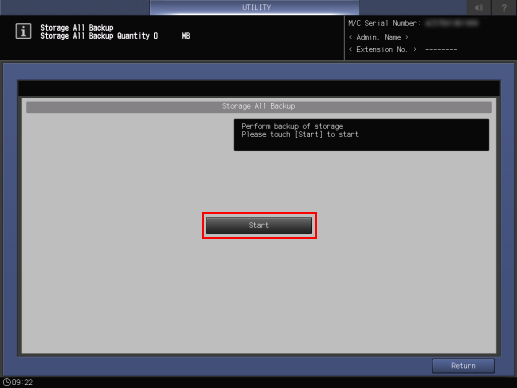
Press [Start] to begin the backup process.
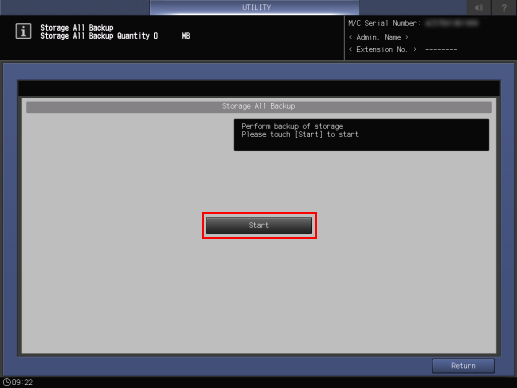
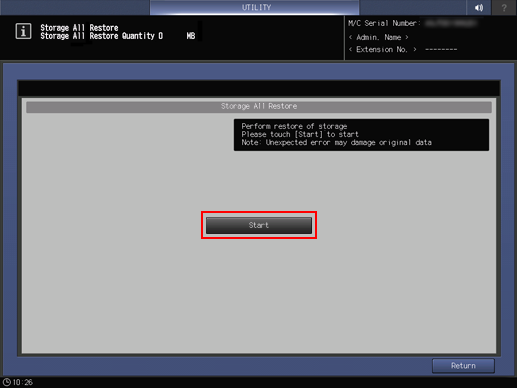
Press [Start] and a dialog box requesting confirmation to overwrite all data on the HDD is displayed. Press [Yes] to begin restoring all the data.
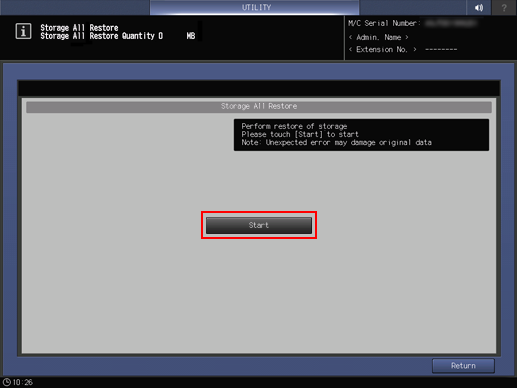
Specific Directory of the HDD
Backup or restore only the jobs among the HDD store jobs that are saved in the backup folder directly under the Public folder.
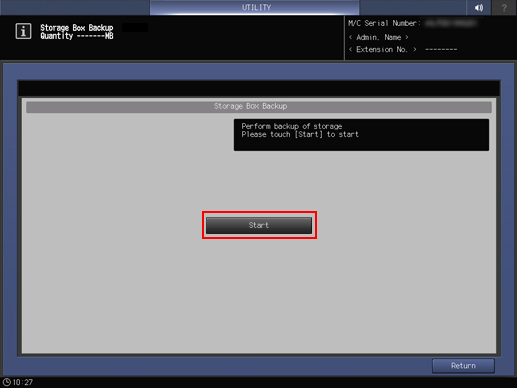
Press [Start] to start backup of the data stored in the backup folder on the HDD.
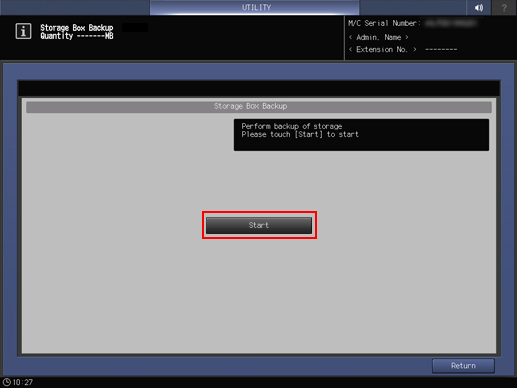
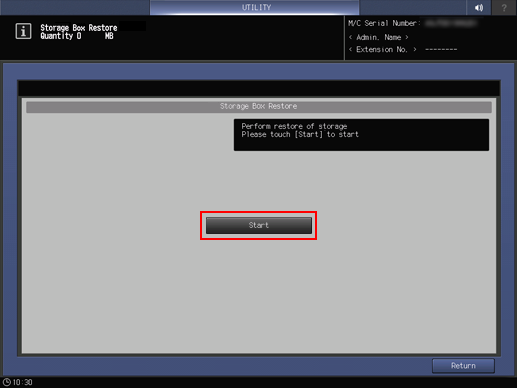
Press [Start] to start restoring of the data to the backup folder on the HDD.
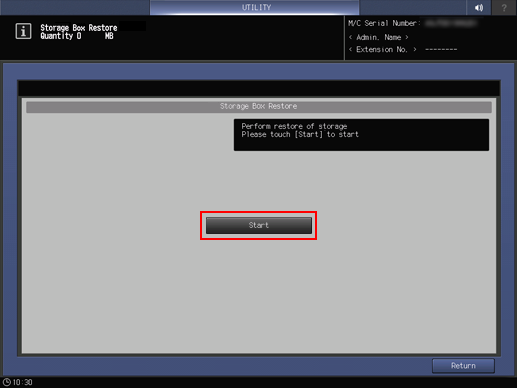
Image Controller Data
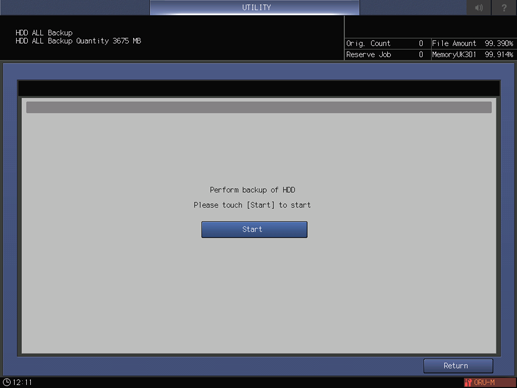
Press [Start] to start the backup of the data stored on the Image Controller.
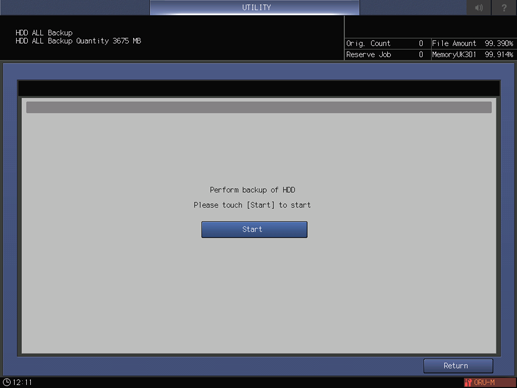
Press [Start] to start restoring data on the Image Controller.

 in the upper-right of a page, it turns into
in the upper-right of a page, it turns into  and is registered as a bookmark.
and is registered as a bookmark.