
[Password Rules Setting]
Overview
Set the password rules.
Password rules place a restriction on the number of characters to set a stricter password than usual for this system.
The following setting is required to use this function.
- Change the default administrator password to another one.
- For more details about changing the administrator password, refer to [Administrator Password].
What Is Password Complexity?
The complexity of [Password Rules Setting] changes the password strictness that can be set.
In [Complexity 1], the following passwords are prohibited.
Password consists of the same string
Password contains fewer than the number of characters set in [Set Minimum Password Length]
Password is the same as the previous one when resetting
Password is the same as the default
In [Complexity 2], the following passwords are prohibited.
[Complexity 1] item
Password that does not use 3 types of characters: uppercase characters, lowercase characters, numbers, and symbols
Password that is the same as the user name
Password that includes the string registered in [Prohibited Words]
Password Rules List ([Complexity 1])
This table shows the types ("Function" column) of passwords targeted for the password rules, restrictions applied when [Password Rules Setting] is enabled for each password, and the scope of application.
Alphabet characters are case-sensitive. Only single-byte symbols are available.
Function | Target | Prohibited contents | Scope of application | |||
|---|---|---|---|---|---|---|
Fewer than 8 characters | Use of the same string | Less than the minimum number of characters | Same string as the previous one | |||
Administrator password | Machine | . | . | . | . | At change of password, or authentication Available character types: Alphabet characters (uppercase and lowercase), numbers, symbols, and double quotation marks |
User password | Machine | e* | .* | . | . | At authentication, print data receiving, registration, or change Available character types: Alphabet characters (uppercase and lowercase), numbers, symbols, and spaces |
Account password* | Machine | e | e | e | e | At authentication, print data receiving, registration, or change Available character types: Alphabet characters (uppercase and lowercase) and numbers |
Folder password for HDD Store | Machine | e | e | e | e | It is not possible to create a folder without a password. Authentication is required to expand a folder. Available character types: Alphabet characters (uppercase and lowercase), numbers, symbols, and spaces |
Password to be set for a hold job or HDD store job | Machine | e | e | e | e | It is not possible to store or operate a job outside the password rules. |
Box password to be set for a copy or scan job | Machine | e | e | e | e | At box reference, or at box registration |
Password to be set for a secure job (secure folder) | Image Controller | . | . | e | e | At creation or reference of secure folder |
User Box registration password for Scan Setting | Fiery color server | e | e | e | e | At box reference, or at box registration |
User Box registration password for Scan Setting | KM Controller | . | . | e | e | At box reference, or at box registration |
Each password for SNMP Setting | KM Controller | . | . | e | e | At registration, change, or reference |
Password for WebDAV server setting | Image Controller | . | . | e | e | At registration, change, or reference |
*: Whether the password rules are applied to user passwords and account passwords varies depending on the combination of enabled/disabled [User Authentication Settings] and [Account Track Settings]. The following table shows the application pattern for each setting.
"-": Not supported.
[User Authentication Settings] | [Account Track Settings] | User password | Account password | Remarks |
|---|---|---|---|---|
Disabled | Disabled | e | e | Non-authenticated printing and public users are not subject to the password rules. |
Enabled | e | . | - | |
Internal authentication | Disabled | . | e | - |
Enabled | . | . | - | |
External authentication | Disabled | .*1 | e | - |
Enabled*2 | . | . | - | |
Intermediate authentication*2 | Disabled | e | e | Not subject to the password rules because the intermediate authentication server performs password management and a print job cannot acquire the password. |
Enabled | - | - | The intermediate authentication is not compatible with [Account Track], so it cannot be set. |
*1: Control panel only for the Fiery color server.
*2: Cannot be set for the Fiery color server.
- For details about the Image Controller, refer to Types of Image Controller.
Password Rules List ([Complexity 2])
This table shows the types ("Function" column) of passwords targeted for the password rules and the restrictions applied when [Password Rules Setting] is enabled for each password.
Alphabet characters are case-sensitive. Only single-byte symbols are available.
Function | Target | Prohibited contents | ||
|---|---|---|---|---|
Fewer than 3 character types | Easy-to-associate words | Administrator prohibited words | ||
Administrator password | Machine | . | e | e |
User password | Machine | . | . | . |
Account password | Machine | e | e | e |
Folder password for HDD Store | Machine | e | e | e |
Password to be set for a hold job or HDD store job | Machine | e | e | e |
Box password to be set for a copy or scan job | Machine | e | e | e |
Password to be set for a secure job (secure folder) | Image Controller | e | e | e |
User Box registration password for Scan Setting | Fiery color server | e | e | e |
User Box registration password for Scan Setting | KM Controller | e | e | e |
Each password for SNMP Setting | KM Controller | e | e | e |
Password for WebDAV server setting | Image Controller | e | e | e |
Setting Procedure
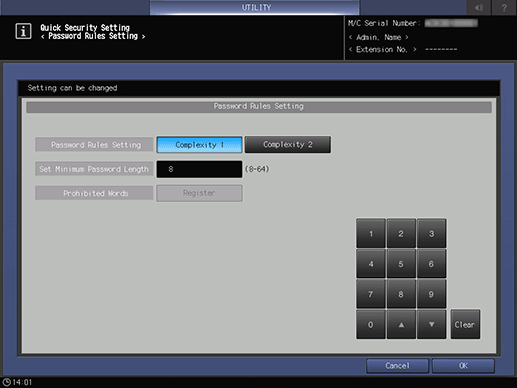
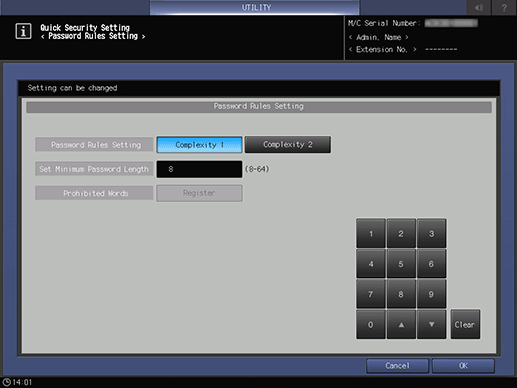
Range: 8 to 64
As the number of specified characters increases, security enhancement increases. Set the administrator password of which the number of characters is larger than the minimum number of characters in advance.
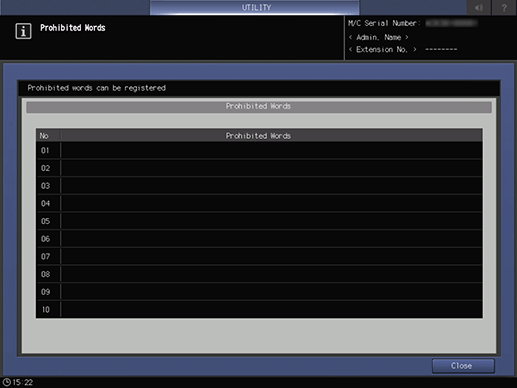
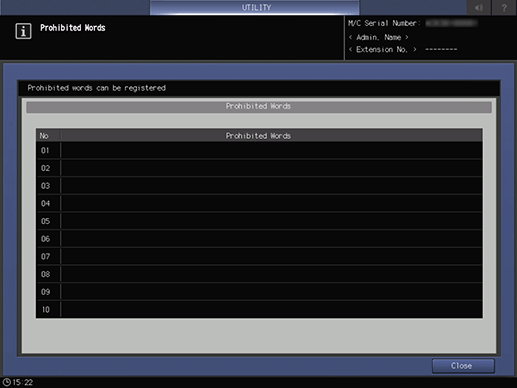


 in the upper-right of a page, it turns into
in the upper-right of a page, it turns into  and is registered as a bookmark.
and is registered as a bookmark.