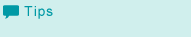Both Sides Adjustment
For 2-sided printing, you can correct misalignment between the front and back sides to align the printing positions of the both sides. This operation is called both sides adjustment.
At the time of printing, heat in the fusing section may cause the paper to slightly enlarge or shrink. How much the paper is affected depends on the type or weight of the paper; therefore, after changing the paper loaded in the tray, always perform the both sides adjustment.
There are two ways for both sides adjustment: One is using [Paper Setting] on the [MACHINE] screen; the other is using [Both Sides Adjust].
To use [Both Sides Adjust], refer to Both Sides Adjust Screen.