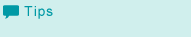Setup Procedure
First, perform the setup.
The setup refers to a series of procedures for connecting the printing system to the computer and installing the printer driver to the computer.
Perform the setup using the following procedures.
For network connection
Use the network cable to connect the machine with the computer.
Check that the computer to be used is connected to the network.
Specify the IP address of this machine, and then connect it to the network.
Change the network settings for this machine according to the connection method or protocol.
LPR: In [LPD Setting], enable LPD printing.
Port 9100: In [TCP/IP Setting], enable the RAW port number (default setting: [9100]).
SMB: Configure settings of [Print Settings] in [SMB Settings].
IPP/IPPS: In [IPP Setting], enable IPP printing. To use IPPS printing, install the certificate in advance.
Web Service Print: In [Web Service Settings], enable Web service printing.
Bonjour: In [Bonjour Setting], enable Bonjour.
AppleTalk: In [AppleTalk Setting], enable AppleTalk.
Install the printer driver.
Specify the network port for the printer driver according to the connection method or protocol.
Install the screen fonts.
The "Screen Fonts" folder in the Driver CD-ROM contains the screen fonts.
Install the screen fonts using the standard function for the OS of adding fonts. For details, refer to Help of the Operating System.
Macintosh fonts are compressed. Decompress them before installing.
After installing the printer driver, perform test print to make sure that the connections are made properly.
For details about the connectable interfaces, refer to Interfaces used for connection.
For details about network settings, refer to NIC Setting: Setting the Machine Network Information.
The procedure for installing the printer driver varies depending on the connection method, operating system of the computer, and printer driver. For details, refer to Before Installing the Printer Driver.
To update an existing printer driver, uninstall it first. For details, refer to Uninstalling (Deleting) the Printer Driver.
For local connection
Use the USB cable to connect the machine with the computer.
Install the printer driver.
Install the screen fonts.
The CD-ROM contains the European TrueType fonts as "screen fonts". The "ScreenFont" or "Screen Fonts" folder in the CD-ROM contains the screen fonts.
Install the screen fonts using the standard function for the OS of adding fonts. For details, refer to Help of the Operating System.