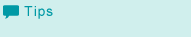Image Quality Adjustment Flow of Image Controller IC-308/Image Controller IC-310
To reproduce stable colors, use other image quality adjustments as necessary, such as when changing screens or papers or when hue is important.
This section describes the image quality adjustment flow provided when Image Controller IC-308 or Image Controller IC-310 is mounted on the machine.
When Image Controller IC-308 or Image Controller IC-310 is mounted on the machine, the following three types of image quality adjustment flows are available:
Adjustment flow when changing the screen
Regular adjustment flow (Standard)
Regular adjustment flow (High accuracy)
To not continuously perform the series of adjustment of the image quality adjustment flow, perform Gamma Automatic Adjustment (Adjustment Flow When Changing the Screen / Regular Adjustment Flow (High Accuracy)), and then resume from the next adjustment.
Adjustment Flow when changing the screen
When changing the screen, perform the following image quality adjustment.
This adjustment is the same as the adjustment when the machine was introduced (setup).
STEP 1: Screen selection
In response to the setting (assignment) change of the screen, select the screen to be used.

STEP 2: Gamma automatic adjustment
This automatically adjusts the color reproducibility of the whole paper to be output.

STEP 3: Density balance adjustment
Automatically correct the density balance.
Density Balance Adjustment (Adjustment Flow When Changing the Screen)

STEP 4: Color density control
Set the [Periodical Adj. Execution] of [Basic Setting] to [ON], and perform [Color Density Manual Control] as needed.
To use special paper or increase the accuracy of the automatic adjustment, [Adj. of Color Sensor for Each Paper Type] is recommended. For details, refer to Color Density Control (Adjustment Flow When Changing the Screen / Regular Adjustment Flow (Standard) / Regular Adjustment Flow (High Accuracy)).

STEP 5: Calibration
Correct color reproducibility that changes day by day.
Regular adjustment flow (Standard)
This adjustment is recommended for all customers in their daily operations.
Perform this adjustment at any of the following timings:
• 30 minutes after turning on the power of the machine
• 6 hours after turning on the power of the machine
• When between 1,000 and 2,000 sheets of paper have been output
• Immediately before the job for which hue is important is output
• Others, such as when you cannot get the desired hue
Using the density sensor of Relay Unit RU-511, calibration is automatically executed.
Color density control
Set the [Periodical Adj. Execution] of [Basic Setting] to [ON].
Regular adjustment flow (High accuracy)
In addition to "Regular adjustment flow (Standard)," perform this adjustment especially in the following cases:
• Immediately before the job for which hue is important is output
• When the color stability is not desirable (you want to increase the accuracy of reproducibility)
• When using a different type of paper
STEP1: Color density control
Confirm whether the [Periodical Adj. Execution] of [Basic Setting] is set to [ON].
For the paper tray, confirm whether the Color Density of Paper Setting is enabled.
To use general paper, set to Default Adj. Data.
To use special paper or increase the accuracy of the automatic adjustment, [Adj. of Color Sensor for Each Paper Type] is recommended. For details, refer to Color Density Control (Adjustment Flow When Changing the Screen / Regular Adjustment Flow (Standard) / Regular Adjustment Flow (High Accuracy)).

STEP 2: Gamma automatic adjustment
This automatically adjusts the color reproducibility of the whole paper to be output.

STEP 3: Maximum density adjustment
Increase the accuracy of reproducibility of density.
Maximum Density Adjustment (Regular Adjustment Flow (High Accuracy))