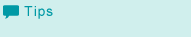For local connection
When this machine is connected via a USB port, the printer driver can be installed with plug and play.
When a USB connection is used, the printer driver is installed easily with the plug and play feature. However, it can also be installed using the Add Printer Wizard. To use the Add Printer Wizard, select the USB port to be connected in the [Choose a printer port] page.
Connect this machine to the computer using a USB cable, and then start the computer.

When starting up the computer, do not plug in or unplug the cable.
Insert the Driver CD-ROM into the CD-ROM drive.
Turn on the power of this machine.
The [Found New Hardware Wizard] window appears.
If the [Found New Hardware Wizard] window does not appear, turn this machine off, then on again.
In this case, turn off this machine, and then wait approximately 10 seconds before turning it on again. If you turn this machine on immediately after turning it off, it may not function correctly.
If a page with a message saying "Windows connect to Windows Update" appears, select [No, not this time].
Select [Install from a list or specific location (Advanced)], and then click [Next].
Under [Search for the best driver in these locations.], select [Include this location in the search], and then click [Reference].
Select a desired printer driver folder in the CD-ROM, and then click [OK].
Select a folder according to the printer driver, operating system, and language to be used. The available printer drivers are the PS Plug-in driver and PPD driver.
Click [Next], and then follow the instructions on the windows that follow.
Click [Finish].
If the "Windows logo testing" or [Digital Signature] window is displayed, click [Continue Anyway] or [Yes].
After finishing the installation, make sure that the icon for the installed printer is displayed in the [Printers and Faxes] window.
Remove the CD-ROM from the CD-ROM drive.
This completes the printer driver installation.