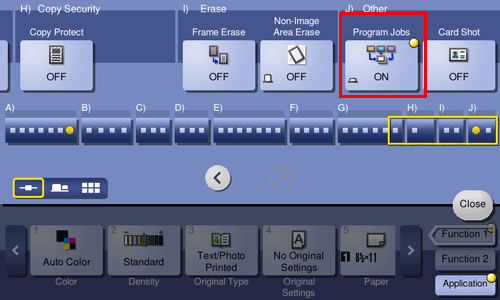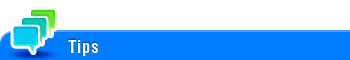Specifying the Original Size and Scanning Method
To specify the original size ([Original Size])
To display:
- [Classic Style]
- [Copy]
- [Original Settings]
- [Original Size]
- [Original Settings]
- [Copy]
Select the size of the original to be scanned.
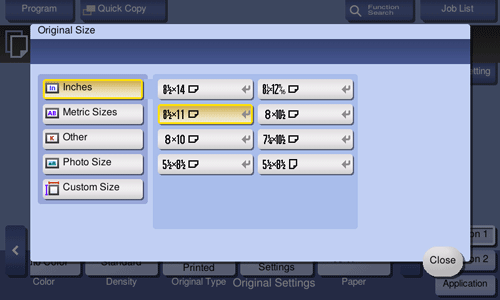
To specify the original binding position ([Binding Position])
To display:
- [Classic Style]
- [Copy]
- [Original Settings]
- [Binding Position]
- [Original Settings]
- [Copy]
Specify the binding position to suit the orientation of the target original.
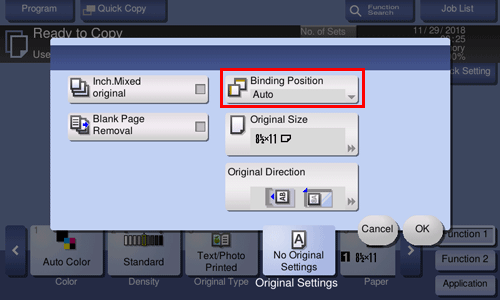
Setting | Description |
|---|---|
[Auto] | Automatically configures the binding position of the original. When the long side of the original is 11-11/16 inches (297 mm) or less, the binding position is set to the long side of the paper. When the long side of the original exceeds 11-11/16 inches (297 mm), the binding position is set to the short side of the paper. |
[Left Bind] | Select this option when the binding position is set to the left of the original. |
[Right Bind] | Select this option when the binding position is set to the right of the original. |
[Top Bind] | Select this option when the binding position is set to the top of the original. |
To specify the original loading direction ([Original Direction])
To display:
- [Classic Style]
- [Copy]
- [Original Settings]
- [Original Direction]
- [Original Settings]
- [Copy]
When scanning a 2-sided original, specify the original loading direction so that the vertical direction of the scanned original is set correctly.
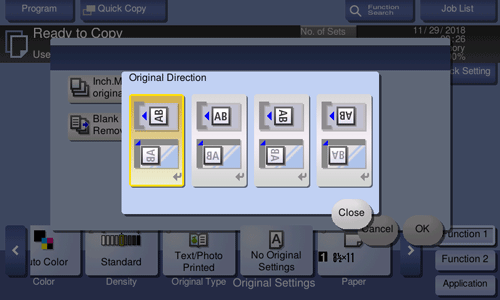
To collectively scan originals of different sizes using the ADF ([Inch.Mixed original])
To display:
- [Classic Style]
- [Copy]
- [Original Settings]
- [Inch.Mixed original]
- [Original Settings]
- [Copy]
When an original consists of multiple pages of different sizes, the pages can be scanned at one time by using the ADF if they have the same width in the inch size.
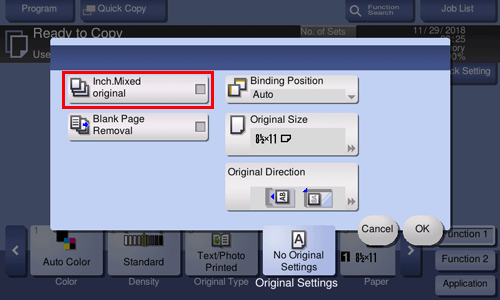
This function is available only for the following original sizes.
8-1/2 11, 8-1/2 14, 5-1/2 8-1/2
To scan a number of originals as a single job ([Separate Scan])
To display:
- [Classic Style]
- [Copy]
- [Application]
- [No. of Originals]
- [Separate Scan]
- [No. of Originals]
- [Application]
- [Copy]
If the number of original sheets is so large that they cannot be loaded into the ADF at the same time, you can load them in several batches and handle them as one job. You can also scan the original using both ADF and Original Glass alternately.
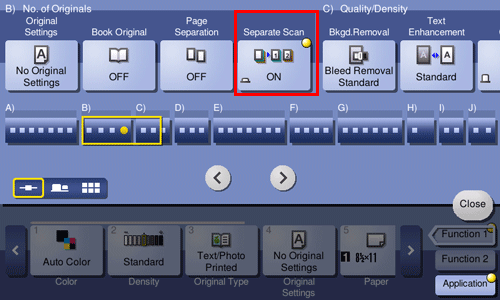
To copy multiple originals in different settings collectively ([Program Jobs])
To display:
- [Classic Style]
- [Copy]
- [Application]
- [Other]
- [Program Jobs]
- [Other]
- [Application]
- [Copy]
Scans each loaded original with different settings, and makes copies collectively. Use this function when various types of originals are mixed, such as 1-sided original to be printed on one side of paper, and 2-sided original to be copied by enlarging.