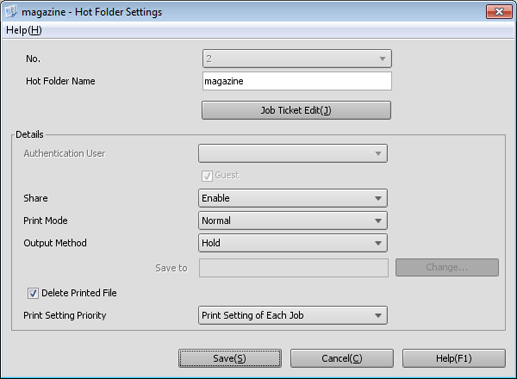Edit a Hot Folder
Change the setting of the hot folder selected from the list.
Select a hot folder to be edited from the hot folder list, then select Hot Folder - Edit from the Hot Folder Operations menu.
supplementary explanationYou can also select Edit from the right-click menu.
supplementary explanationIf necessary, you can also click the Edit icon
 .
.
supplementary explanationYou can also drag the selected hot folder to the Edit icon
 .
.
supplementary explanationYou can also double-click on the hot folder list.
The Hot Folder Settings screen is displayed.
Edit the hot folder setting.
supplementary explanationYou cannot change the registration number of the hot folder.
supplementary explanationThe Authentication User list can be edited only using the touch panel of the main body or PageScope Web Connection.
supplementary explanationIf Authentication User is set to Guest, the drop-down list is dimmed.
supplementary explanationIf no user is registered, the guest check box cannot be cleared.
supplementary explanationWhen Print / HDD Store, HDD Store, or Secure Print is selected in Output Method, you can select a folder or Box for Save to.
Select Save to save the setting.