User's Guide

Set Display Style (Preferences)
Set the display style for each screen of Job Centro.
Select File - Preferences in the Job Centro screen.
The Preferences screen is displayed.
supplementary explanationMacintosh: Click Job Centro 2.0 - Preferences.
Select the Date Style, Time Style, and the Unit, and then click OK.
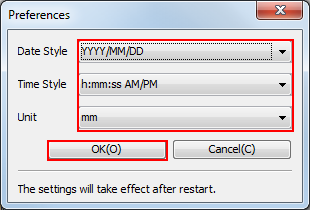
supplementary explanationThe settings take effect after restarting Job Centro.
supplementary explanationThe default style for each item is as follows :
- Inch area
Date Style: DD/Month/YYYY
Time Style: h:mm:ss AM/PM
Unit: inch
- Metric area
Date Style: YYYY/MM/DD
Time Style: h:mm:ss AM/PM
Unit: mm