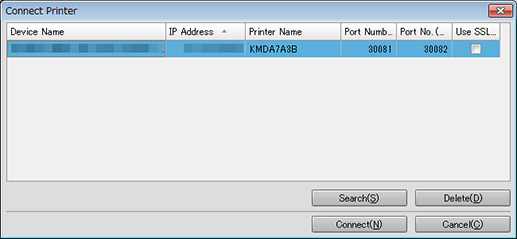User's Guide

- Home
- Menu
× Menu Useful Software If you have a problem…
- FAQ
- Troubleshooting
Menu
Job Centro
- Overview of Job Centro
- Functions of the Job Centro
- Overview of Job Management with Job Centro
- Job Centro Specifications
- Settings of this machine
- Installing and Uninstalling Job Centro
- Setting up Job Centro
- Installing Job Centro
- Uninstalling Job Centro
- Starting and Exiting Job Centro
- [Job Centro]
- Active Job
- Hold Job
- About Hold Job
- Hold Jobs List
- Operating a Hold Job
- Importing a Job
- Back Up Hold Job
- Restoring a Job
- Secure Job
- About Secure Job
- Secure Job list
- Create a New Secure Box
- Delete a Secure Box
- Operating a Secure Job
- Importing a Job
- HDD Job
- Hot Folder
- About Hot Folder
- Hot Folder List
- Creating a New Hot Folder
- Editing the Hot Folder Setting
- Deleting a hot folder
- Copying a hot folder
- Printing from a Hot Folder
- Exiting Hot Folder
- Job Edit: Editing a Job Print Setting
- Overview of the [Job Edit]
- [Job Edit] Screen
- Favorite Setting
- [Basic]
- [Layout] Screen
- [Finishing] Screen
- [Paper] Screen
- [Cover] Screen
- [Perfect Binding] Screen
- [Page Settings] Screen
- [Color Mode] Screen
- [Management] Screen (Color Management)
- [Quality Optimization] Screen
- [Imaging] Screen
- [Image Position] Screen
- [Marks] (Crop Marks) Screen
- [Stamp] Screen
- [Workflow] Screen
- [Authentication] Screen
- Page Edit: Editing a job page
- Adjust the Tone Curve
- Launching Applications