
Add this Machine to the List
Add a printer to the printer list on the Connect Printer screen.
On the Connect Printer screen, click Search.

The Search Printers screen is displayed.
Select Auto Search, IP Address Range Search, or IP Address Designation Search.

supplementary explanationIf selecting Auto Search, you can search for the printer corresponding to Job Centro within the same subnet mask.
supplementary explanationIf selecting IP Address Range Search or IP Address Designation Search, enter the IP address.
Click Start Search.
supplementary explanationThe printers meeting the search condition are listed.
Select the printer to be added on the Connect Printer screen, and click Add to List.
supplementary explanationUp to 50 printers can be added to the list.
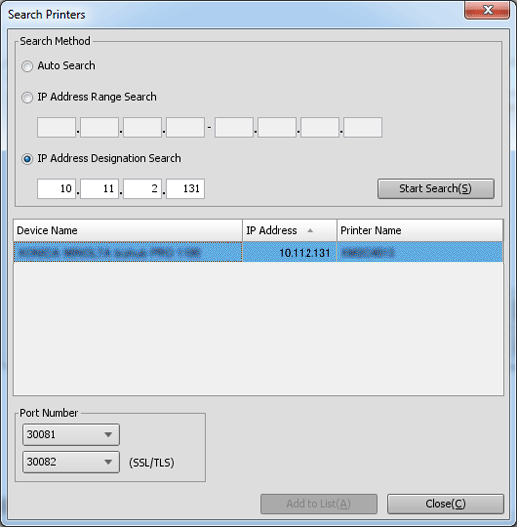
Click Close
The screen returns to the Connect Printer screen.