
Job Search
Search the currently selected job list (Hold Job, Hold Job (Without RIP), Secure Job, or HDD Job) for a desired job.
The following jobs are targeted for searching.
Hold Job: Job list displayed on the currently selected tab
Hold Job (Without RIP): Job list displayed on the currently selected tab
Secure Job: In the selected Secure Box
HDD Job: In the selected folder or Box
(Normal display)
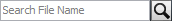
(Display of detailed conditions when clicking  )
)

Enter the file name in the input field displayed in gray with Search File Name.
supplementary explanationAll the characters except the double quotation mark (") are available.
supplementary explanationTo search for multiple files, specify the names by separating them with spaces.
supplementary explanationUp to 256 characters can be entered.
Click
 to display the detailed conditions as needed.
to display the detailed conditions as needed.supplementary explanationIf not specifying detailed conditions, proceed to the step 5.
Check the item, and then enter the User Name.
supplementary explanationTo specify multiple names, separate them with spaces.
supplementary explanationUp to 256 characters can be entered.
supplementary explanationAll the characters except the double quotation mark (") are available.
Check the Date Range, and then specify the start date or the end date.
Click
 to start search.
to start search.supplementary explanationTo return to the normal display, click
 .
.
supplementary explanationClicking
cancels the search and clears the search condition.
supplementary explanationSwitching the tab between Hold Job, Secure Job, and HDD Job clears the search results.