User's Guide

Loading tab paper into Multi Bypass Tray MB-508
Example: 3 tab papers are inserted into one finished set
Loading orientation | Stacking order | Finished set |
|---|---|---|
 | 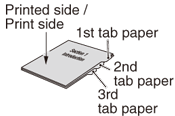 | 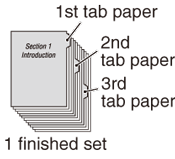 |
Example: 3 tab papers are inserted into each of 3 finished sets (a total of 9 tab papers)
Loading orientation | Stacking order | Finished set |
|---|---|---|
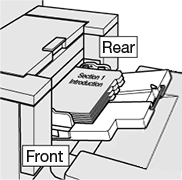 |  | 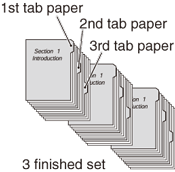 |
Open the bypass tray.
Set Paper Size of the bypass tray to Tab Paper in Paper Setting.
Load tab paper into the bypass tray.
supplementary explanationPlace tab paper on the bypass tray, referring to the illustration shown above.
NOTICE
Do not load above the limit level indicated on the side guide plate of the bypass tray.
Align the side guide plates of the bypass tray with tab paper.