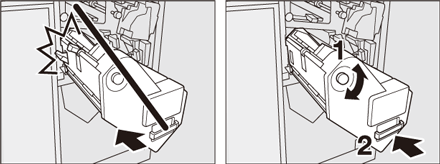The Paper Jam Position Display Panel of the Finisher FS-532 is Flashing
There is a vertical alignment plate in the stacker of the Finisher FS-532 that aligns the feed way position of paper. Depending upon the position at which the vertical alignment plate stops, the paper jam position display panel may flash and it may not be possible to make copies.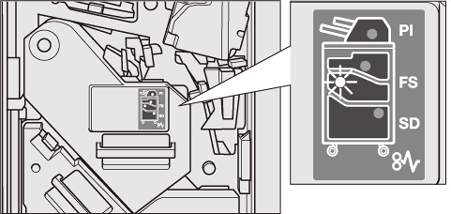
NOTICE
When the paper jam position display panel flashes, remove the jammed paper.
Turn off the flash of the paper jam position display panel by following the procedure below.
Open the finisher front door to confirm that the paper jam position display panel is flashing.
Hold the handle [FS9], and pull the stacker out.
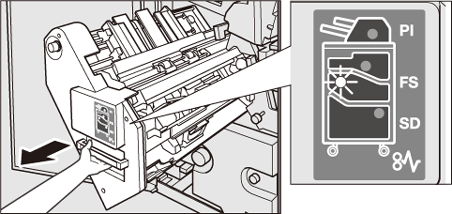
Turn the knob [FS8] to make the vertical alignment plate of the stacker come out.
supplementary explanationThe vertical alignment plate comes out within the range that is indicated by the arrow in the illustration.
The flash of the paper jam display panel will turn off.
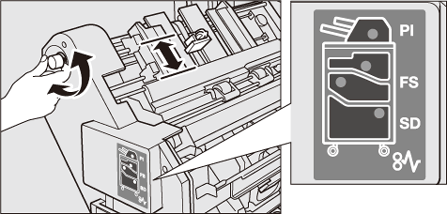
Hold the handle [FS9], return the stacker to its original position, and close the finisher front door.

supplementary explanationIf the vertical alignment plate is in a position that is in the way, the machine is locked and it is not possible to return the stacker to its original position. Turn the knob [FS8] to release the lock, and then return the stacker to its original position.