
Removing Paper Jam
When clearing mishandled paper, heed the following precautions:
This section describes precautions you should take when clearing a paper jam.
Before performing the clearing procedure, be sure to check these precautions.
Do not turn off the main power switch or sub power switch while removing mishandled paper. Otherwise, the trays or conveyance fusing unit cannot be withdrawn.
If mishandled paper is left in the feeding inlet/outlet of the main body, the lever [M1] cannot be turned down rightward to draw out the conveyance fusing unit. Never turn down the lever [M1] forcibly.
When removing mishandled paper, be sure to leave no torn paper inside the machine.
When attempting to pull out the stacker of Finisher FS-532 to clear paper jams, you may not be able to do so because it is locked.
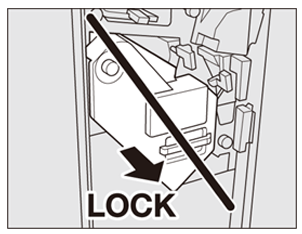
Also, when attempting to return the pulled-out stacker to the original position, you may not be able to do so because it is locked.
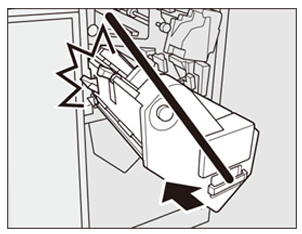
In either case, turn Knob [FS8] of the stacker. It will release the lock to allow for subsequent operations.

Reference
A jam code can be displayed in the message area of the JAM Position screen. For details, contact your service representative.
How to clear paper jam
Press Illustration on the JAM Position screen.
The Illustration screen is displayed.
supplementary explanationIf there are multiple illustrations, press Next to check the paper jam clearing procedure.
supplementary explanationTo return to the JAM Position screen, press JAM Position.
Follow the instruction on the screen to remove mishandled paper.
NOTICE
Before performing the clearing procedure, be sure to check the caution label locations inside the machine. For details, refer to the instruction booklet, Safety Information.
When completed, the screen returns to the MACHINE screen.
If any misfeed location is left, the screen returns to the JAM Position screen with the next disposal procedure and the message on the display. Repeat steps 1 to 2 until all the locations are cleared. When all procedures for removing paper have been completed, the screen returns to the MACHINE screen.
View | Warning and caution regarding work |
|---|---|
 |
|
Otherwise, you may get burned. | |
DO NOT touch the high-temperature parts in the left side of the fusing unit of this machine or inside the cover in the fusing side. | |
Be especially careful when pulling out the conveyance fusing unit to open the fusing side. | |
 |
|
You may be injured. | |
DO NOT put your hand or arm between the main body and conveyance fusing unit. | |
Touching a connection terminal or other electric parts may damage the machine or cause unexpected trouble. Please do not try to work yourself, but contact your service representative. | |
 |
|
You may get injured by jammed staples. | |
Be careful when clearing staple jams. | |
Staples are very sharp! | |
 |
|
Otherwise, you may get burned. | |
DO NOT touch the glue tank unit. | |
Please be especially careful when you push the glue tank unit backward in place. |
Precautions for Removing Mishandled Paper from Auto Ring Binder GP-502
CAUTION
NEVER put your hand on the display panel when closing the top cover of the ring binder.
Otherwise, you may get your hand caught and injured. Please be careful when closing the top cover of the ring binder. When opening the top cover of the ring binder, make sure to open it all the way until it locks in place.

CAUTION
When the top cover or bypass deck of the ring binder is opened, be careful of your head.
Otherwise, you may be injured getting bumped on your head. Please be especially careful when removing mishandled paper.

NOTICE
When opening the top cover of the ring binder, be sure to clear all the objects placed on it. Should any object be dropped in the back of the machine, please be sure to remove it.

NOTICE
The top cover of the ring binder will be locked when fully opened. When removing mishandled paper, make sure to lock the top cover so that it will not interfere with your work.
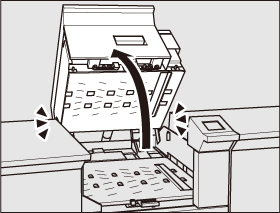
NOTICE
The bypass deck will be locked when opened all the way to reach the locked top cover of the ring binder. When removing mishandled paper, make sure to lock the bypass deck so that it will not interfere your work.

NOTICE
When closing the top cover or bypass deck of the ring binder, make sure to close them securely. Otherwise, the machine cannot be operated.

If Burrs Remain in Punch Holes: Multi Punch GP-501
If you find burrs remaining in punch holes when using Multi Punch GP-501, lubrication is required for the die set currently used.
Lubricate it at the position illustrated below.
CAUTION
Never use the oil on the general market. For the oil to be used in this procedure, please contact your service representative.
If burrs still remain in punch holes after the lubrication, apply grease to the positions illustrated below.

CAUTION
Never use the grease on the general market. For the grease to be used in this procedure, please contact your service representative.
 Caution: Burn due to high temperature
Caution: Burn due to high temperature