
Things to Watch Out For
Temperature and Humidity
In order to maintain system performance and to use the system comfortably, be sure to maintain the operating environment of the system, paper, and consumables.
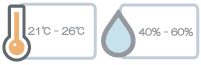 | Check the temperature and humidity of the location at which the system is installed. Recommended environment Room temperature: 21°C to 26°C Humidity: 40% RH to 60% RH Usage in environments other than those detailed above may have an impact upon the performance of the system. |
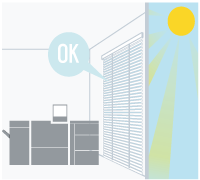 | Check that the system is not installed in locations that are directly exposed to sunlight. Direct sunlight can damage the system. Either shield the system with curtains, blinds, etc., or change where the system is installed. |
 | Do not install the system next to entrances / exits to other rooms. The reason for this is that the temperature and humidity between the two environments may not be stable. Change where the system is installed, or take measures to prevent fluctuations in temperature and humidity. |
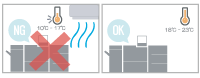 | Do not place air conditioning units or humidifiers next to the system. Excessive air conditioning and humidification can damage the system and paper. Be sure to place any air conditioning units and / or humidifiers away from the system. |
Other Points
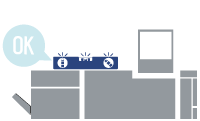 | Check that the system is installed on level and stable ground. Installing it somewhere where the ground is unstable can impact the performance of the system. If any issues occur, contact your service representative as soon as possible. |
 | Check that there are no objects placed behind the system. Placing something behind the system can obstruct the system's ventilation port and cause dust to accumulate, leading to damage to the system. Make sure nothing is placed behind the system. |
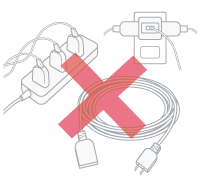 | Check that the power supply is free from issues. To operate the system safely, be sure to use a power supply with a voltage and frequency that meets the system specifications. Having multiple electrical devices connected to a single power supply through use of a multi-socket power strip or something similar may exceed the rated capacity, leading to a risk of fire. Avoid the use of extension cords also. |
 | Check that the room the system is installed in, and the area immediately around the system, is free from dust. Fine particulate matter such as dust, paper dust, and powders can damage the system if they get inside it. Take care that the room the system is installed in, and the area immediately around the system, is free from dust. |
 | Check the system is adequately ventilated. The system generates heat and paper dust when being operated. The smell of air discharged from the ventilation port may become noticeable when the system is used continuously for long periods, or when copying or printing in high volumes. In order to maintain a comfortable operating environment, be sure to provide adequate ventilation while maintaining the recommended temperature and humidity levels. |
 in the upper-right of a page, it turns into
in the upper-right of a page, it turns into  and is registered as a bookmark.
and is registered as a bookmark.