
Login Screen
Overview
This is the Web Connection login screen.
Use the following methods to access the login screen.
Enter the IP address of the Image Controller in the URL field of the browser, and press [Enter]. For details about how to confirm the IP address, refer to [TCP/IP Setting].
% If the IP address is 192.168.1.50, the URL is as follows: http://192.168.1.50/wcd/top.xmlClick [Configuration] - [Web Connection] in Print Manager. For details, refer to What Is [Configuration]?.
NOTICE
- Set SSL to ensure the data security. For details, refer to [SSL Setting].
- While you are logged in, the Control panel of the machine is locked, disabling you from performing operations.
Reference
- For details about the default administrator password, refer to [About the Administrator Password].
Setting Procedure (Login)
1
In [Language], select the language to display Web Connection.
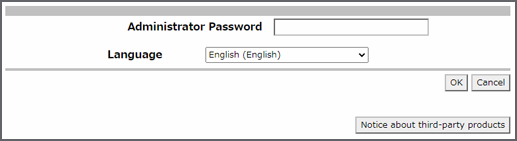
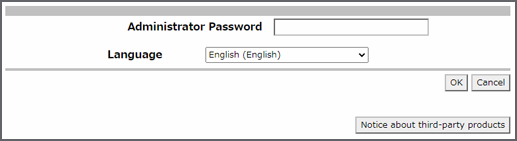
2
In [Administrator Password], enter the password to log in as an administrator.
3
Click [OK].
You can click [Notice about third-party products] as needed to confirm a notification about the third party product.


 in the upper-right of a page, it turns into
in the upper-right of a page, it turns into  and is registered as a bookmark.
and is registered as a bookmark.