
[SMB Server Settings]
Overview
Configure the setting related to SMB printing and SMB file sharing when using the Image Controller as the SMB server.
Setting Items
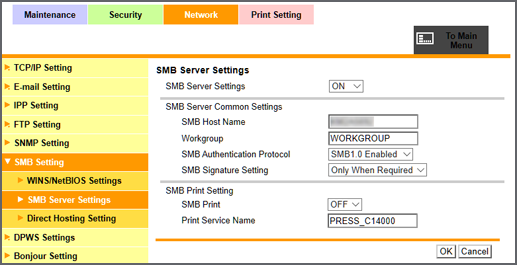
Setting item | Description | |
|---|---|---|
[SMB Server Settings] | [ON] | Uses the Image Controller as an SMB server. |
[OFF] | Does not use the Image Controller as an SMB server. | |
[SMB Server Common Settings] | ||
[SMB Host Name] | Sets the host name of the SMB server. Up to 15 single-byte characters can be entered. | |
[Workgroup] | Sets the name of the work group that contains the Image Controller. Up to 15 single-byte characters can be entered. | |
[SMB Authentication Protocol] | [SMB1.0 Disabled] | Does not use SMB authentication. |
[SMB1.0 Enabled] | Uses SMB authentication. | |
[SMB Signature Setting] | [Invalid] | Does not request the SMB signature. |
[Only When Required] | Attaches the signature only when requested. | |
[Necessary] | Requests the SMB signature. | |
[SMB Print Setting] | ||
[SMB Print] | [ON] | Performs SMB printing using the Image Controller. |
[OFF] | Does not perform SMB printing using the Image Controller. | |
[Print Service Name] | Enter the print service name when performing SMB printing using the Image Controller as the SMB server. Up to 12 single-byte characters can be entered. | |
 in the upper-right of a page, it turns into
in the upper-right of a page, it turns into  and is registered as a bookmark.
and is registered as a bookmark.