
[IPsec]
Overview
Configure various settings to use IPsec.
IPsec is a mechanism to establish a safe network connection.
The encryption technology prevents data tampering and data disclosure on an IP packet basis.
Encryption is performed in the network layer, so safe communications are ensured even if a user uses a high-layer protocol or an application that is incompatible with encryption.
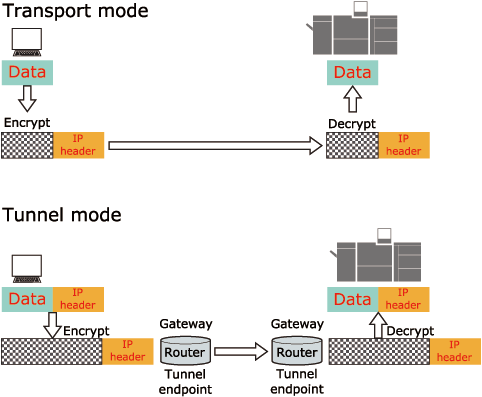
Setting Procedure (Setting IKE v1)
1
Select [IPsec Setting], and click [OK].
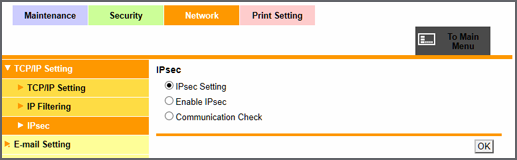
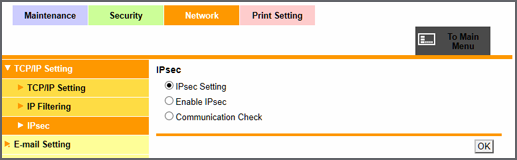
2
Click [Edit] in [IKEv1].
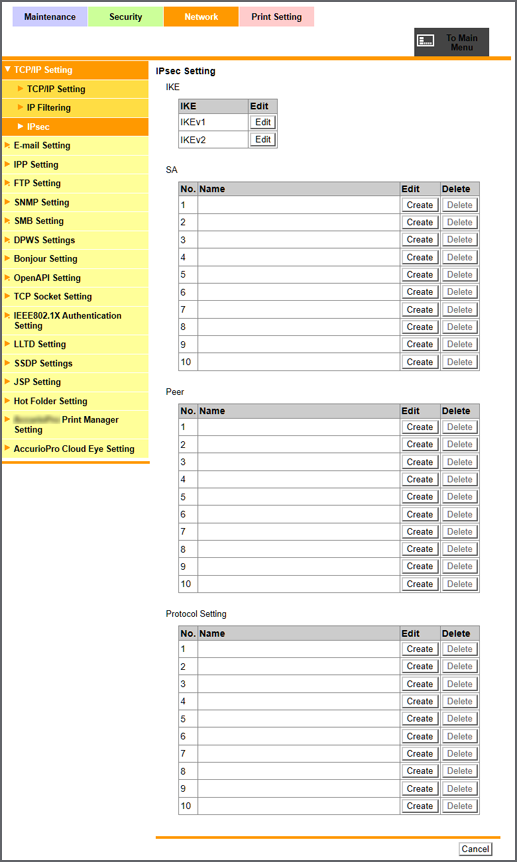
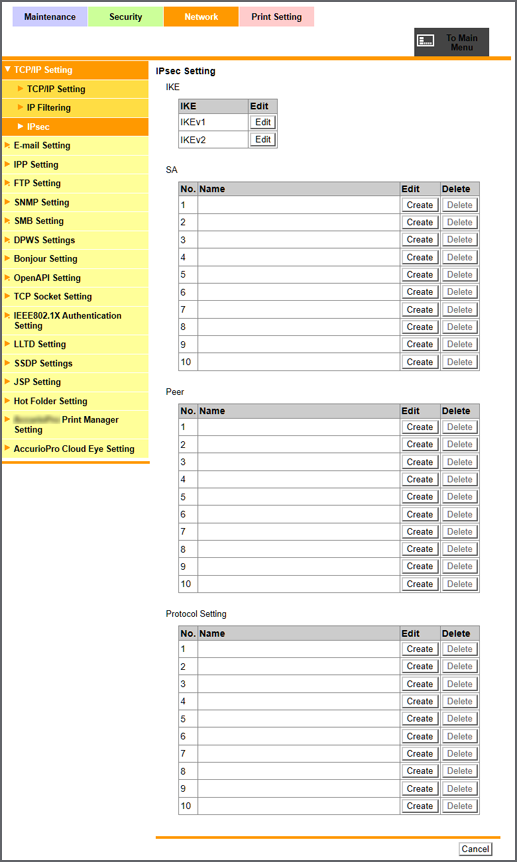
3
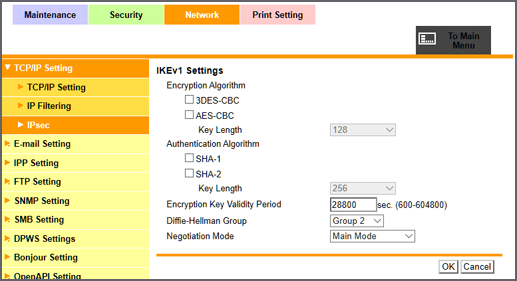
4
Click [OK].
5
Click [OK] on the setting completion screen.
Setting Procedure (Setting IKE v2)
1
Select [IPsec Setting], and click [OK].
2
Click [Edit] in [IKEv2].
3
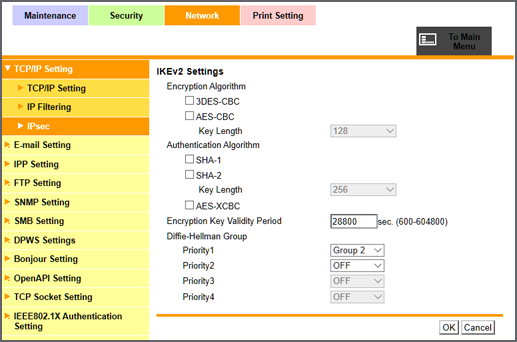
4
Click [OK].
5
Click [OK] on the setting completion screen.
Setting Procedure (Setting SA)
1
Select [IPsec Setting], and click [OK].
2
Click [Register] of the desired field in [SA].
To edit the registered SA, click [Edit].
3
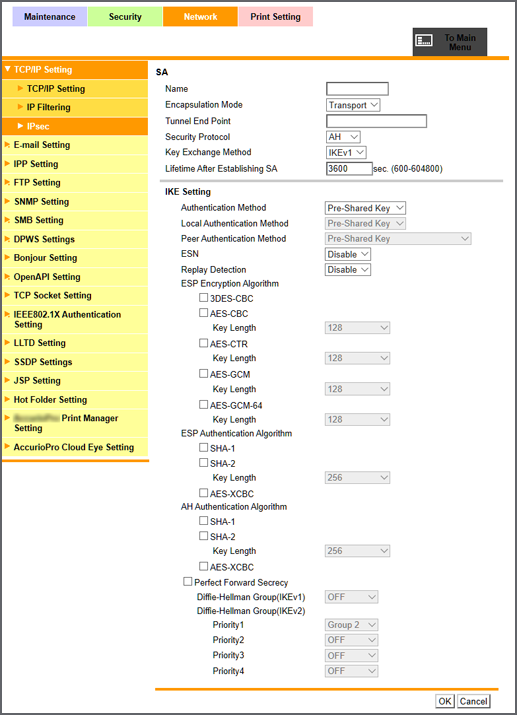
4
Click [OK].
5
Click [OK] on the setting completion screen.
Setting Procedure (Registering or Editing the Peer)
1
Select [IPsec Setting], and click [OK].
2
Click [Register] of the desired field in [Peer].
To edit the registered peer, click [Edit].
3
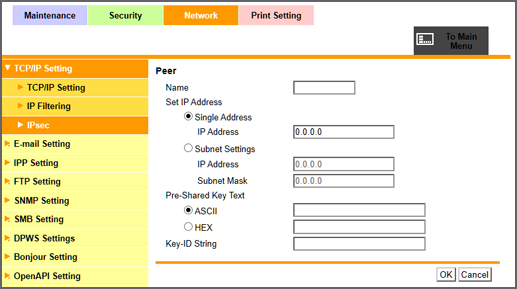
4
Click [OK].
5
Click [OK] on the setting completion screen.
Setting Procedure (Setting a Protocol)
1
Select [IPsec Setting], and click [OK].
2
Click [Register] of the desired field in [Protocol Setting].
To edit the registered protocol specification, click [Edit].
3
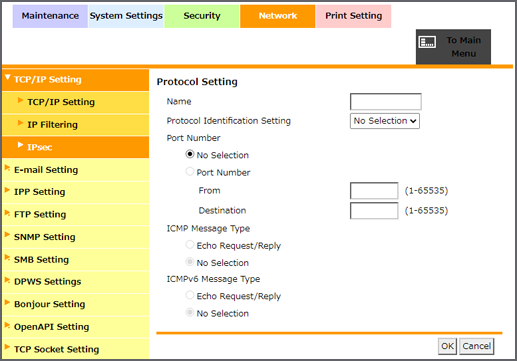
4
Click [OK].
5
Click [OK] on the setting completion screen.
 in the upper-right of a page, it turns into
in the upper-right of a page, it turns into  and is registered as a bookmark.
and is registered as a bookmark.