
[PCL Setting]
Overview
Set each item when direct printing data for which the page description language is set to PCL.
Setting Items
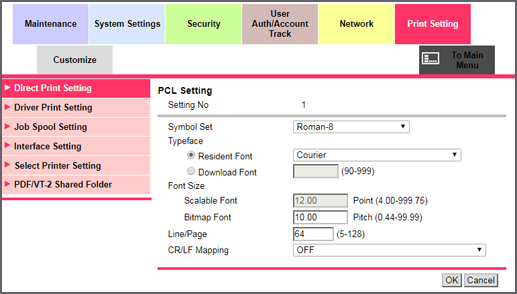
Setting item | Description | |
|---|---|---|
[Symbol Set] | Symbol set selection list | Selects the font symbol set. |
[Typeface] | [Resident Font] | Selects the font. |
[Download Font] | Sets the downloaded fonts by entering the numeric value. Range: 90 to 999 | |
[Font Size] | [Scalable Font] | Set the default size of the proportional font (font of which the character width is different for each character) used by entering the numeric value. Range: 4.00 points to 999.75 points |
[Bitmap Font] | Set the default pitch size of the fixed-width font by entering the numeric value. Range: 0.44 pitch to 99.99 pitch | |
[Line/Page] | Used to enter numeric values. Range: 5 lines to 128 lines | |
[CR/LF Mapping] | [OFF] | Does not perform replacement. |
[Mode1(CR->CR-LF LF=LF FF=FF)] | Replaces CR with CRLF. Does not replace LF and FF. | |
[Mode2(CR=CR LF->CR-LF FF->CR-FF)] | Replaces LF with CRLF and FF with CRFF. Does not replace CR. | |
[Mode3(CR->CR-LF LF->CR-LF FF->CR-FF)] | Replaces CR and LF with CRLF, and FF with CRFF. | |
 in the upper-right of a page, it turns into
in the upper-right of a page, it turns into  and is registered as a bookmark.
and is registered as a bookmark.