
[Advanced]
Overview
Configure the detailed settings of the printer driver.
You can configure settings related to the PostScript options and font.
Setting Items
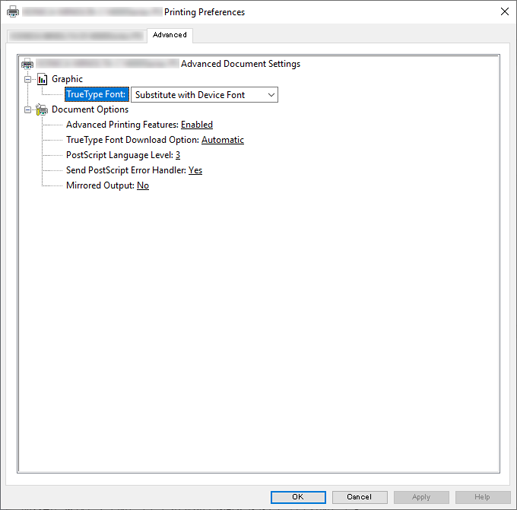
Setting item | Description | |
|---|---|---|
[TrueType Font] | [Substitute with Device Font] | Set the printing font. When the target font is not found, you can select whether to use a similar font or download the TrueType font. |
[Download as Softfont] | ||
[Advanced Printing Features] | [Enabled] | Set the detailed printing functions.
|
[Disabled] | ||
[TrueType Font Download Option] | [Automatic] | Set the mode to download the TrueType font. The download format or capacity varies depending on the selected item.
|
[Outline] | ||
[Bitmap] | ||
[Native TrueType] | ||
[PostScript Language Level] | Set a PostScript language level. Increasing the PostScript language level value allows you to use more functions.
| |
[Send PostScript Error Handler] | [Yes] | Configure the setting to send an error message. This function allows you to display an error message via the driver when an error occurs on this system while a print job is being executed from the driver. |
[No] | ||
[Mirrored Output] | [Yes] | Configure the setting for mirrored printing. |
[No] | ||
 in the upper-right of a page, it turns into
in the upper-right of a page, it turns into  and is registered as a bookmark.
and is registered as a bookmark.