
[2-Side Slitting]
Overview
Configure settings to slit both edges of paper.
The following options are required to use this function.
- Saddle Stitcher SD-513 with Trimmer Unit TU-503 mounted
- This function slits the top and bottom in the paper feed direction.
- The [Offset against Cover] setting value indicates the total difference between the top and bottom.
- Setting [Feed Direction] in [Finishing] to [Long Edge] automatically changes [2-Side Slitting] to [Off].
Setting Items
Setting item | Description | |
|---|---|---|
[2-Side Slitting] | [Off] | Does not slit both edges. |
[All Sheets] | Trims both edges of all sheets. | |
[Cover only] | Trims both edges of only the cover. | |
[Top Slitting]*1 | Set the slitting amount at the top of paper.
| |
[Bottom Slitting]*1 | Set the slitting amount at the bottom of paper.
| |
[Offset against Cover]*2 | Set the difference between the slitting amounts of the covers and body. Adjusting to the positive (+) side increases the slitting amount of the body compared to covers, and makes covers higher. Adjusting to the negative (-) side decreases the slitting amount of the body compared to covers, and makes covers lower.
| |
*1: The following setting is required to use this function.
Select [All Sheets] or [Cover only] in [2-Side Slitting].
*2: The following setting is required to use this function.
Select [All Sheets] in [2-Side Slitting].
Adjustment Direction and Cover Height
Adjustment direction | Cover height |
|---|---|
+ side | 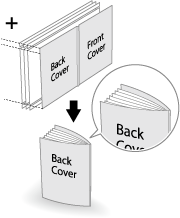 |
- side | 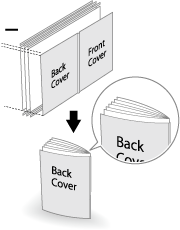 |


 in the upper-right of a page, it turns into
in the upper-right of a page, it turns into  and is registered as a bookmark.
and is registered as a bookmark.