
[Cover]
Overview
Configure the setting to attach covers to a printout.
PS Plug-in Driver
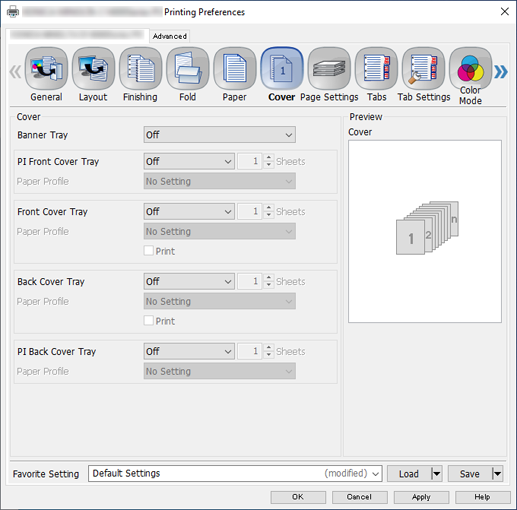
Print Manager
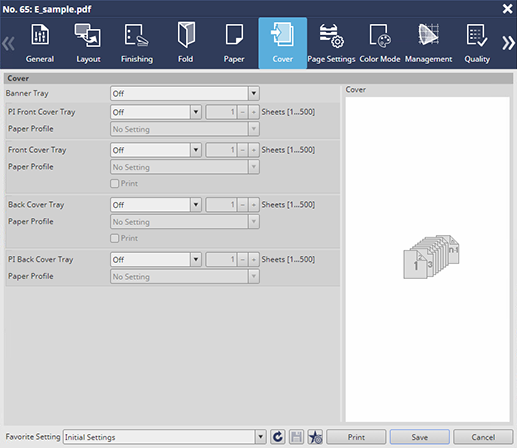
Print Manager (Hot Folder Setting)
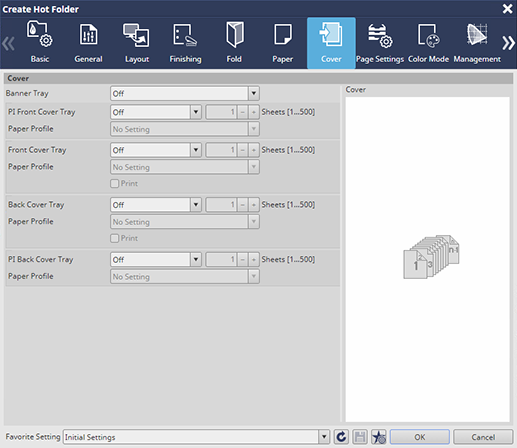
Setting Items
Setting item | Description | |
|---|---|---|
[Banner Tray] | [Off] | Set the paper tray used to print a banner page.
|
[Auto] | ||
Paper tray list | ||
[PI Front Cover Tray]*1 | [Off] | Set a paper tray used to insert paper that is different from the body into the PI front cover.
|
[PI Tray 1] | ||
[PI Tray 2] | ||
[Paper Profile] (PI front cover) *1*2 | [No Setting] | Set the paper profile used for the PI front cover. |
Paper profile list | ||
[Front Cover Tray] | [Off] | Set a paper tray used to insert paper that is different from the body into the front cover.
|
Paper tray list | ||
[Paper Profile] (front cover) *3 | [No Setting] | Set the paper profile used for the front cover. |
Paper profile list | ||
[Back Cover Tray] | [Off] | Set a paper tray used to insert paper that is different from the body into the back cover.
|
Paper tray list | ||
[Paper Profile] (back cover) *4 | [No Setting] | Set the paper profile used for the back cover. |
Paper profile list | ||
[PI Back Cover Tray]*1 | [Off] | Set a paper tray used to insert paper that is different from the body into the PI back cover.
|
[PI Tray 1] | ||
[PI Tray 2] | ||
[Paper Profile] (PI back cover) * 1*5 | [No Setting] | Set the paper profile used for the PI back cover. |
Paper profile list | ||
*1: One of the following options is required to use this function.
FoldingUnit FD-503
Finisher FS-541 with PostInserter PI-502 mounted
*2: The following setting is required to use this function.
Set [PI Front Cover Tray] to a setting other than [Off].
*3: The following setting is required to use this function.
Set [Front Cover Tray] to a setting other than [Off].
*4: The following setting is required to use this function.
Set [Back Cover Tray] to a setting other than [Off].
*5: The following setting is required to use this function.
Set [PI Back Cover Tray] to a setting other than [Off].
 in the upper-right of a page, it turns into
in the upper-right of a page, it turns into  and is registered as a bookmark.
and is registered as a bookmark.