
[Image Position]
Overview
Arbitrarily shift the print image to adjust its position.
PS Plug-in Driver
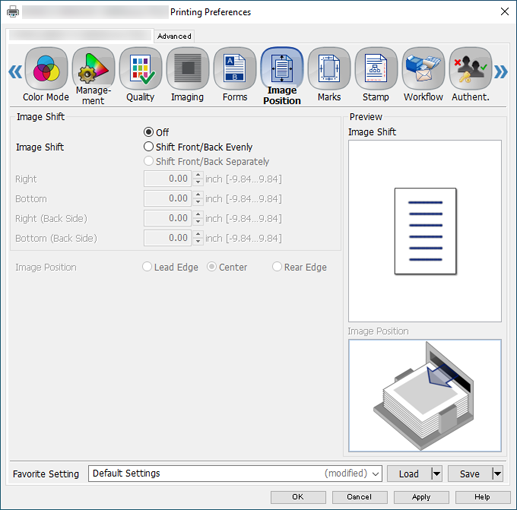
Print Manager
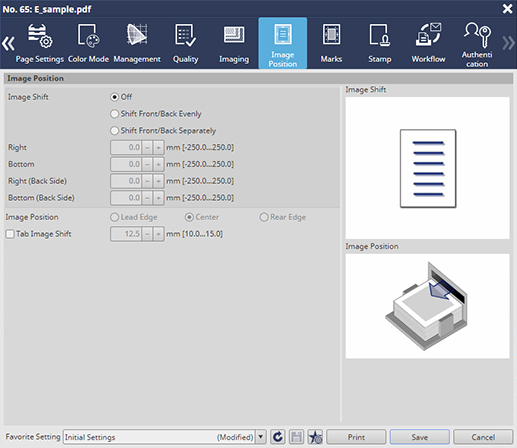
Print Manager (Hot Folder Setting)
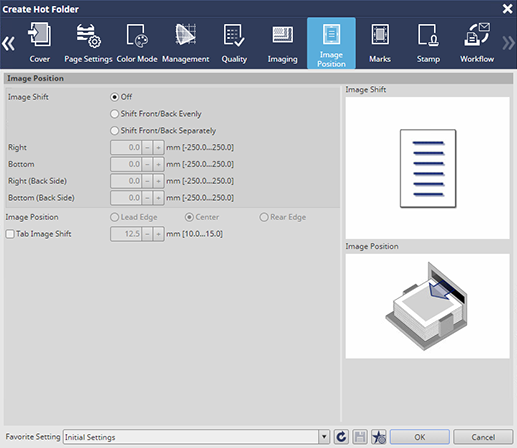
Setting Items
Setting item | Description | |
|---|---|---|
[Image Shift] | [Off] | Does not shift an image. |
[Shift Front/Back Evenly] | Simultaneously sets the image positions of the front and back sides. | |
[Shift Front/Back Separately]*1 | Individually sets the image positions of the front side and back side. | |
[Right]*2 | Enter the right/left amount of the image printed on the front side.
| |
[Bottom]*2 | Enter the up/down amount of the image printed on the front side.
| |
[Right (Back Side)]*3 | Enter the right/left amount of the image printed on the back side.
| |
[Bottom (Back Side)]*3 | Enter the up/down amount of the image printed on the back side.
| |
[Image Position]*4 | [Lead Edge] | Places the original image at the lead edge of paper. |
[Center] | Places the original image in the center of paper. | |
[Rear Edge] | Places the original image at the rear edge of paper. | |
[Tab Image Shift]*5 | Adjusts the right margin of the tab paper.
| |
*1: The following setting is required to use this function.
Select the [2-Sided] check box in [Layout].
*2: The following setting is required to use this function.
Set [Image Shift] to a setting other than [Off].
*3: The following setting is required to use this function.
Set [Image Shift] to [Shift Front/Back Separately]
*4: The following settings are required to use this function.
Set the value so that [Paper Size] is larger than [Original Size].
Set [Imposition] to [Off].
*5: This function is displayed and available only in Print Manager.
 in the upper-right of a page, it turns into
in the upper-right of a page, it turns into  and is registered as a bookmark.
and is registered as a bookmark.