
[Driver Options]
Overview
Configure various settings for PS Plug-in Driver.
You can make the driver easier to use by configuring settings that match the usage environment, such as the panel display settings.
Setting Items
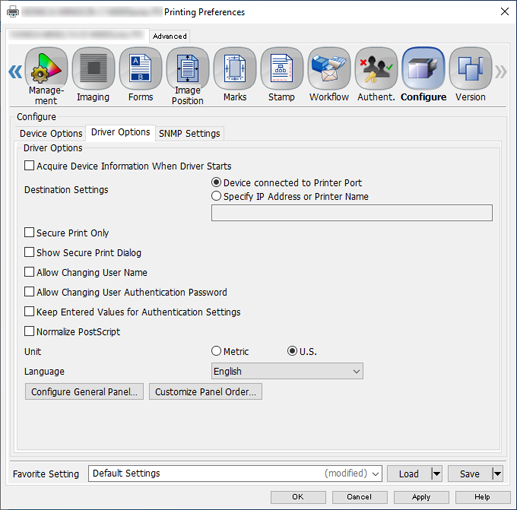
Setting item | Description | |
|---|---|---|
[Acquire Device Information When Driver Starts] | Configure the setting to acquire information about this system when the driver starts. | |
[Destination Settings] | [Device connected to Printer Port] | Set the destination to acquire information of optional devices mounted on another system. |
[Specify IP Address or Printer Name] | ||
Entry field | ||
[Secure Print Only] | Allows only Secure Print. | |
[Show Secure Print Dialog] | Displays the screen to enter the ID and password for Secure Print. | |
[Allow Changing User Name] | Allows the user name to be changed. | |
[Allow Changing User Authentication Password] | Allows the user authentication password to be changed. | |
[Keep Entered Values for Authentication Settings] | Holds the value entered in the authentication setting even after the printer driver was closed. | |
[Normalize PostScript]*1 | Uses the application that has the PostScript driver function based on PostScript Printer Description (PPD). | |
[MacOS Keychain]*2 | Specify whether to use the macOS keychain. | |
[Unit] | Set the unit displayed on the driver. | |
[Language]*1 | Set the language displayed on the driver. | |
[Configure General Panel...] | Set the items displayed in [General]. | |
[Customize Panel Order...] | Set the panel icons displayed at the top of the driver. | |
*1: This function is only compatible with the Windows version.
*2: This function is only compatible with the Macintosh version.
 in the upper-right of a page, it turns into
in the upper-right of a page, it turns into  and is registered as a bookmark.
and is registered as a bookmark.