
[PB]
Overview
Configure settings for perfect binding.
PS Plug-in Driver
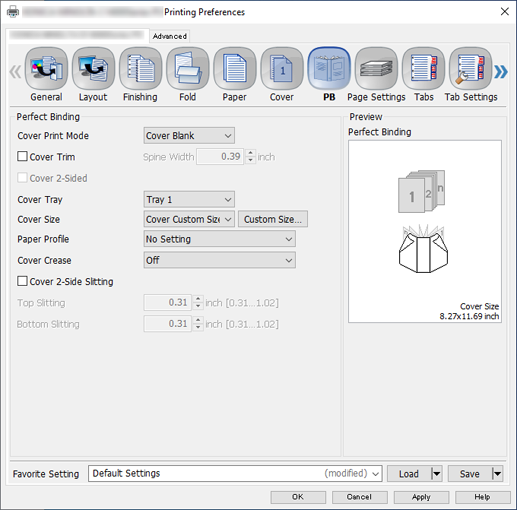
Print Manager
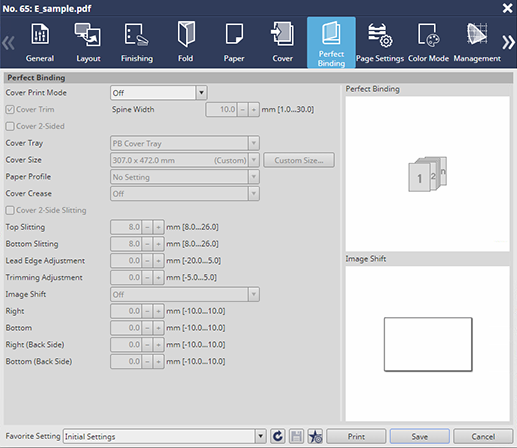
Print Manager (Hot Folder Setting)
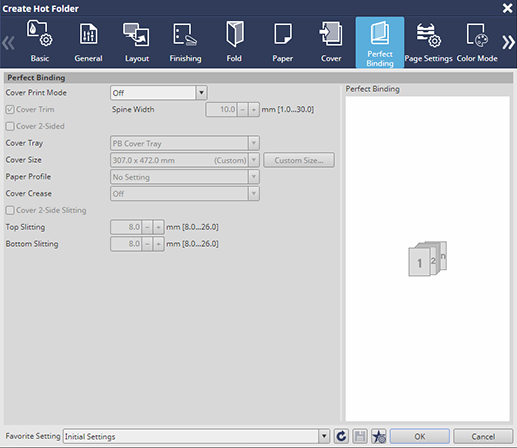
The following option is required to display this function.
- Perfect Binder PB-503
The following functions are displayed and available only in [Job Settings] of Print Manager.
- [Lead Edge Adjustment]
- [Trimming Adjustment]
- [Image Shift]
- [Right]
- [Bottom]
- [Right (Back Side)]
- [Bottom (Back Side)]
Setting Items
Setting item | Description | |
|---|---|---|
[Cover Print Mode]*1*2 | Set the cover printing method for perfect binding. For details about the printing method, refer to How to Print Perfect Binding Covers. | |
[Cover Trim]*3 | Configure the setting to trim both cover edges for perfect binding. | |
[Spine Width]*4 | Set the width of the spine.
| |
[Cover 2-Sided]*5 | Configure the setting to perform 2-sided printing for perfect binding covers. | |
[Cover Tray]*3 | Set the paper tray used for perfect binding covers. | |
[Cover Size]*3 | Paper size list | Set the paper size used for perfect binding covers. To manually set the paper size, click [Custom Size...]. |
[Custom Size...] | ||
[Paper Profile]*3 | Select the paper profile for cover printing from the menu list. This option can be set to the paper profile registered in this system. | |
[Cover Crease]*3*6 | [Off] | Crease perfect binding covers. Creasing prevents cover toner peeling, or facilitates turning over the page of the bound book. |
[Spine] | ||
[Gutter] | ||
[Spine + Gutter] | ||
[Cover 2-Side Slitting]*3*7 | Configure settings for cover slitting. This function allows you to slit both the upper and lower edges in the paper feed direction. | |
[Top Slitting]*8 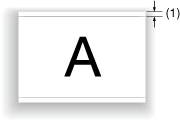 | Set the slitting amount at the top of the cover in the paper feed direction.
| |
[Bottom Slitting]*8 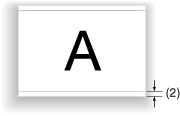 | Set the slitting amount at the bottom of the cover in the paper feed direction.
| |
[Lead Edge Adjustment]*3 | Set the horizontal position (conveyance direction) of the front cover and body.
| |
[Trimming Adjustment]*3 | Set the amount to trim the perfect binding covers.
| |
[Image Shift] | [Off] | Set the side to adjust the target image position. |
[Shift Front/Back Evenly] | ||
[Shift Front/Back Separately] | ||
[Right]*5 | Sets the position of the image to print on the cover.
| |
[Bottom]*5 | ||
[Right (Back Side)]*5 | ||
[Bottom (Back Side)]*5 | ||
*1: The following setting is required to use this function.
Set [Imposition] of [Layout] to [Off].
*2: The following optional device is also required to perform 2-Side Slitting.
Saddle Stitcher SD-513 with Trimmer Unit TU-503 mounted
*3: The following setting is required to use this function.
Set [Cover Print Mode] to a setting other than [Off].
*4: The following setting is required to use this function.
Set [Cover Print Mode] to [Cover Print 2 in 1] or [Cover Print 3 in 1].
*5: The following setting is required to use this function.
Set [Cover Print Mode] to an option other than [Off] or [Cover Blank].
*6: The following option is required to use this function.
Saddle Stitcher SD-513 with Creaser Unit CR-101 mounted
*7: The following option is required to use this function.
Saddle Stitcher SD-513 with Trimmer Unit TU-503 mounted
*8: The following setting is required to use this function.
Set [Cover 2-Side Slitting] to ON.
How to Print Perfect Binding Covers
[Cover Print Mode] | Printing example |
|---|---|
[Cover Blank] |  |
[Cover Print 2 in 1] |  |
[Cover Print 3 in 1] |  |

 in the upper-right of a page, it turns into
in the upper-right of a page, it turns into  and is registered as a bookmark.
and is registered as a bookmark.