
[Tab Settings]
Overview
Set tabs for tab paper.
You can change the number of tabs, tab height, or font.
- About the tab
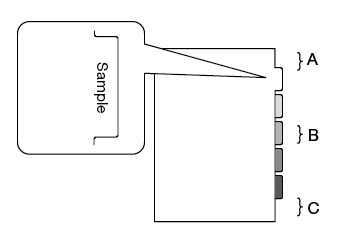
A: Space above
B: Tab height
C: Space below
If [Tab Image Shift] is set, the following settings are disabled in [Tab Settings].
- [Paper Size]
- [Space Above]
- [Tab Height]
- [Space Below]
- [Font Name]
- [Font Style]
- [Line Spacing]
- [Orientation]
- [Vertical Position]
- [Horizontal Position]
The range of [Tab Height] varies depending on the paper size.
- A4 long-edge tab: 2.5 mm to 297 mm / 0.09" to 11.69"*
- Letter long-edge tab: 2.5 mm to 279.4 mm / 0.09" to 11.69"*
- *: Available when [Space Above] and [Space Below] are set to 0 mm / 0".
Setting Items
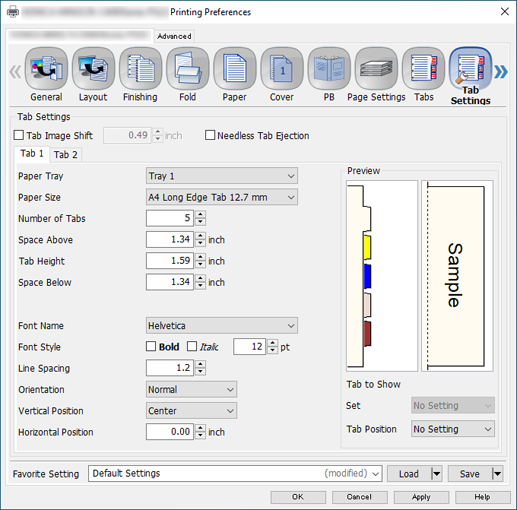
Setting item | Description | |
|---|---|---|
[Tab Image Shift] | Shift the image printed on tab paper rightward.
| |
[Needless Tab Ejection] | Configure settings to automatically output unnecessary tab paper to the output tray. | |
[Tab 1] / [Tab 2] | Set 2 types of tab paper.
| |
[Paper Tray] | Select the paper tray for tab paper. | |
[Paper Size] | [A4 Long Edge Tab 12.7 mm] | Set the paper size for tab paper.
|
[A4 Long Edge Tab 15.0 mm] | ||
[Letter Long Edge Tab] | ||
[Number of Tabs] | Set the number of tabs for tab paper.
| |
[Space Above] | Set the length of the space above (A in the figure).
| |
[Tab Height]* | Set the height of the tab (B in the figure).
| |
[Space Below] | Set the length of the space below (C in the figure).
| |
[Font Name] | Set the tab font. | |
[Font Style] | [Bold] | Set the tab font style.
|
[Italic] | ||
Font size | ||
[Line Spacing] | Set the line spacing for tab text.
| |
[Orientation] | [Normal] | Set the tab text orientation. |
[Flipped] | ||
[Horizontal] | ||
[Vertical] | ||
[Vertical Position] | [Top] | Set the vertical position of tab text. |
[Center] | ||
[Bottom] | ||
[Horizontal Position] | Set the horizontal position of tab text.
| |
[Preview] | Preview screen | Display the preview of the contents of [Tab Settings].
|
[Set] | ||
[Tab Position] | ||
*: The following setting is required to use this function.
Set [Number of Tabs] to 2 or greater.

 in the upper-right of a page, it turns into
in the upper-right of a page, it turns into  and is registered as a bookmark.
and is registered as a bookmark.