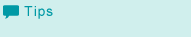Settings on the Computer
A shared folder used to save scan data must be set up with the computer in advance. Perform the following steps:
Creating a user account
For details, refer to Creating a user account.
Setting up folder sharing
For details, refer to Creating a shared folder.
There are two types of user accounts: "local user account" and "domain user account". The following explains how to set up a shared folder by using a "local user account". You can also perform setup for sending data by using a "domain user account," however, it may not function correctly depending on your network environment.
For details about the Windows 7/8 settings, refer to Scanner: Using Scan to SMB with Windows Shared Folder.