Overview of Functions and Connection Modes
This machine has the Network Scanner features.
You can send the scan data as an E-mail attachment file, upload to an FTP server or SMB server, or save to an HDD. The scan data saved to the HDD can be imported to network-connected computers by using the TWAIN-compliant applications and the HDD TWAIN driver.
By performing a scan operation by using the Web service function from a computer (Windows Vista/7/8/Server 2008/Server 2008 R2) on the network, the scan data can be sent to the computer.
Also, the scanned data can be saved as a print queue in PDF format.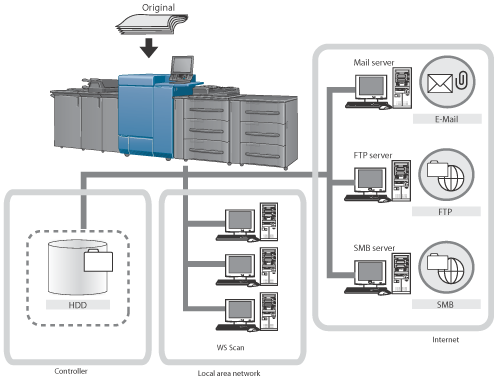
Image Controller IC-310 or Image Controller IC-308 is required to use the Network Scanner features.
For details, contact your service representative.
To use this machine as a network scanner, you need to connect this machine the network. For details, contact your network administrator.
When the Enhanced Security Mode is ON, a job is unacquirable by using applications compatible with TWAIN and HDD TWAIN driver. For details, contact your administrator.
The scan data is sent in the following file format:
Packed PDF/Divided PDF/Encrypted PDF
Packed TIFF/Divided TIFF
JPEG
Also, you can set the density, zoom, scan size, resolution, quality, file type, etc. when scanning an image.
The Network Scanner features are operated on the [SCAN] screen.
For details, refer to SCAN Screen.
