Quality Adjustment
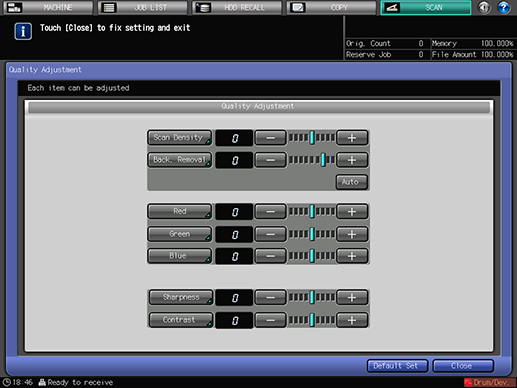
Adjust the density, tone and contrast of the entire original, background density and shapes of letters or pictures.
If [Black] is selected in [Color], you cannot set it.
• [Scan Density]
- -4 to +4
• [Back. Removal]
- -6 to +2, [Auto]
• [Red]
- -4 to +4
• [Green]
- -4 to +4
• [Blue]
- -4 to +4
• [Sharpness]
- -4 to +4
• [Contrast]
- -4 to +4
• [Default Set]
- Return to the default setting.
For details, refer to Overview of Quality Adjustment.

