
[Quality]
Overview
Configure settings to optimize the printout quality.
This function maintains the print quality by setting at the appropriate timing.
PS Plug-in Driver
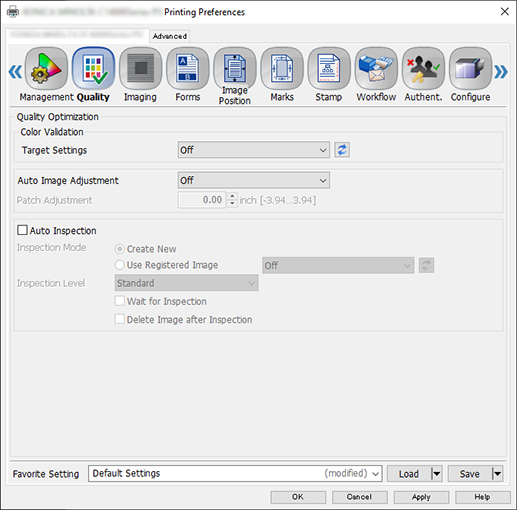
AccurioPro Print Manager
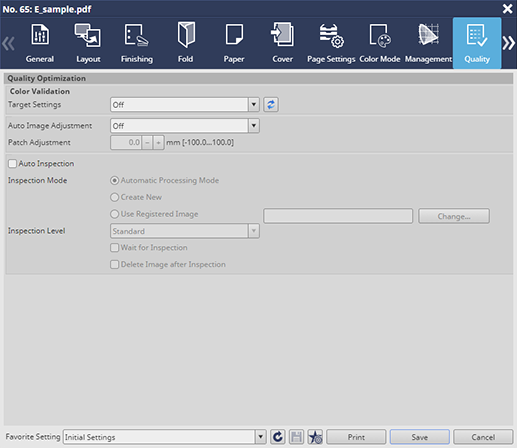
AccurioPro Print Manager (Hot Folder Setting)
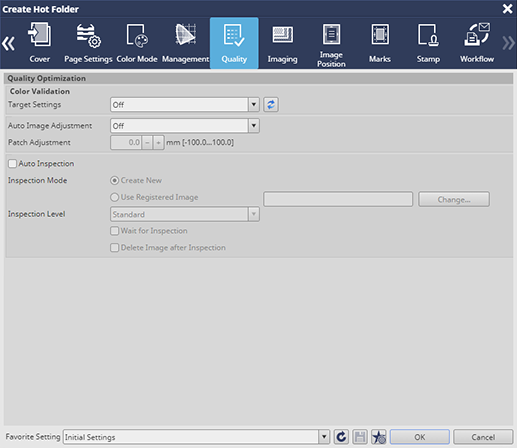
All the following optional devices are required to perform the automatic inspection.
- Intelligent Quality Care Unit IQ-501
- Auto Inspection Unit UK-301
- Relay Unit RU-702
- Video Interface Kit VI-514
- Video Interface Kit VI-515
Setting Items
Setting item | Description | |
|---|---|---|
[Target Settings]*1 | Select the target setting used for color validation. | |
[Auto Image Adjustment] | [Off] | Does not perform automatic image adjustment. |
[Position/Gradation] | Performs auto image adjustment for the position and gradation. | |
[Position] | Performs auto image adjustment for the position. | |
[Patch Adjustment]*2 | Adjust the position of the patch printed on the trim margin.
| |
[Auto Inspection] | Select this check box to perform automatic inspection. This function compares the reference image with the printed job image to detect stains or error on the job image and output problematic sheets. | |
[Inspection Mode] | [Automatic Processing Mode] | Performs the reference image creation and the automatic inspection all at once by setting the number of copies for the job to 2 or more. This function creates and registers a reference image when printing the first copy, and automatically inspects the second and subsequent copies using the reference image created when printing the first copy.
|
[Create New] | Registers a new reference image. | |
[Use Registered Image] | Carry out an automatic inspection using the created reference image. Click [Change...] to display a window. In this window, select a reference image. | |
[Inspection Level] | [Essential] | Set the inspection level to automatically inspect printouts. |
[Standard] | ||
[Premium] | ||
[Wait for Inspection] | Check the check box to wait for inspection. To start job inspection, press Start on the Control Panel of this system. Before starting the job inspection, you can configure the following settings.
| |
[Delete Image after Inspection] | Select this check box to delete the master reference image after inspection. | |
*1: The following preparation is required to use this function.
Configuring the target setting
*2: The following setting is required to use this function.
Set [Auto Image Adjustment] to [Position/Gradation]

 in the upper-right of a page, it turns into
in the upper-right of a page, it turns into  and is registered as a bookmark.
and is registered as a bookmark.