
What Is [Fold]?
Overview
Configure settings related to print folding.
This function allows you to set the fold type, spine corner forming, and crease.
PS Plug-in Driver
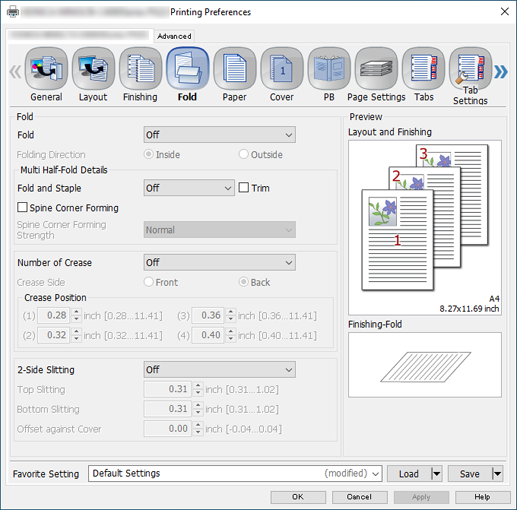
AccurioPro Print Manager
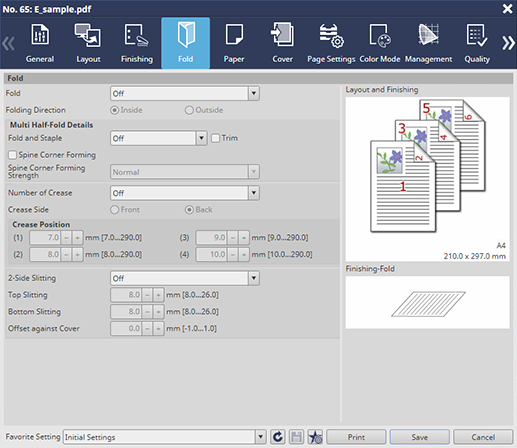
AccurioPro Print Manager (Hot Folder Setting)
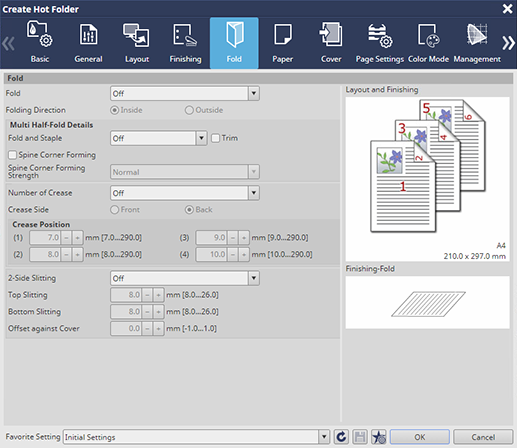
The following options are required to display this function.
- Saddle Stitcher SD-513 with Creaser Unit CR-101, Folding Unit FD-504, or Trimmer Unit TU-503 mounted
Setting Items
Screen access
PS Plug-in Driver - [Fold]
AccurioPro Print Manager - Select a job. - [Job Management] - [Job Settings] - [Fold]
Touch panel - [CNTL] - Select a job. - [Job Management] - [Job Settings] - [Fold]
AccurioPro Print Manager - [Configuration] - [Hot Folder Configuration...] - [Create...] - [Fold]
Touch panel - [CNTL] - [Configuration] - [Hot Folder Configuration...] - [Create...] - [Fold]
Setting item | Description |
|---|---|
Set the fold type. | |
Configure settings for Multi Half Fold. | |
Configure settings to crease paper. | |
Configure settings to slit both edges of paper. |

 in the upper-right of a page, it turns into
in the upper-right of a page, it turns into  and is registered as a bookmark.
and is registered as a bookmark.