
[Paper]
Overview
Set the paper tray used for printing.
PS Plug-in Driver
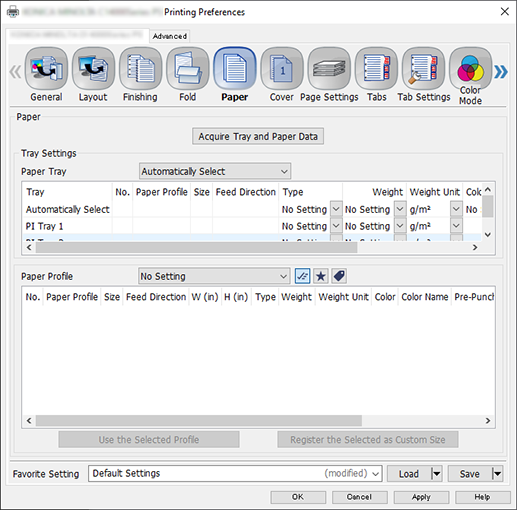
AccurioPro Print Manager
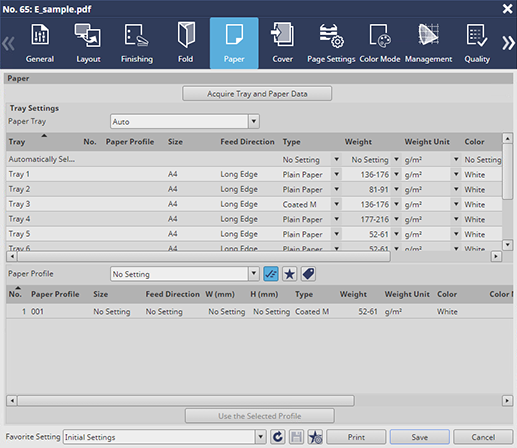
AccurioPro Print Manager (Hot Folder Setting)
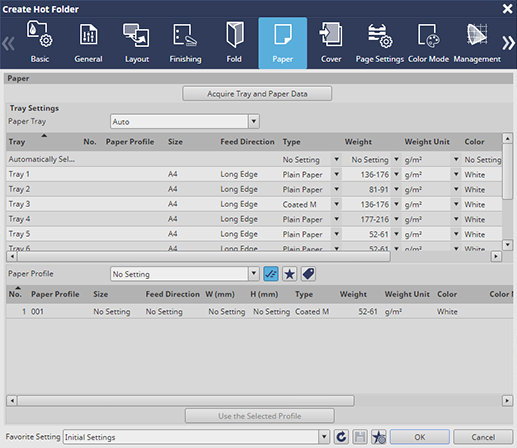
Setting Items
Setting item | Description |
|---|---|
[Acquire Tray and Paper Data] | Acquire the paper tray and paper profile information.
|
[Tray Settings] | In [Paper Tray], select a paper tray to use.
|
[Paper Profile] | Set the paper profile to use. You can also click the icon on the right side to filter paper profiles displayed in the menu list.
|
[Use the Selected Profile] | Uses the selected paper profile.
|
[Register the Selected as Custom Size] | When the selected paper profile is registered as a custom size, the size is registered as a custom size.
|
 " is displayed on the right side, and if information acquisition fails, "
" is displayed on the right side, and if information acquisition fails, " " is displayed.
" is displayed. : Displays all the paper profiles.
: Displays all the paper profiles. : Displays only the paper profiles registered in Favorite on this system.
: Displays only the paper profiles registered in Favorite on this system. : Displays only the paper profiles registered in Special Paper on this system.
: Displays only the paper profiles registered in Special Paper on this system. in the upper-right of a page, it turns into
in the upper-right of a page, it turns into  and is registered as a bookmark.
and is registered as a bookmark.