
Print Setting Screen
Overview
Edit the printing preferences for a job. Selecting a tab at the top of the screen displays the target setting screen. This function allows you to print setting information or register settings as favorites.
Also, you can display the Help of the printer driver.
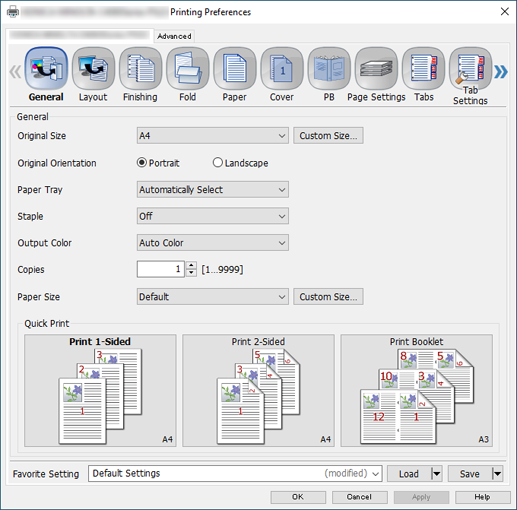
Setting Items
Screen access
PS Plug-in Driver
Setting item | Description | |
|---|---|---|
Printer name tab | Displays the printer setting screen. Selecting a tab allows you to set each item. The tab name varies depending on the specified printer name. | |
Configures the detailed printing preferences. | ||
Tabs | Arranges other tab functions as shortcuts. | |
Configures settings related to the print layout. | ||
Configures settings related to the print finishing. | ||
Configures settings related to print folding. | ||
Sets the paper size, paper type, weight, and others. | ||
Configures settings to attach covers to a printout. | ||
Configures settings for perfect binding. | ||
Configures settings for the desired paper size or paper tray for each page. | ||
Sets the tab contents or tab insertion position. | ||
Sets the number of tabs or the tab font. | ||
Configures settings related to print color. | ||
Configures settings related to color setting for color conversion. | ||
Configures settings to optimize the printout quality. | ||
Configures settings related to images, text, and graphics. | ||
Overprints the forms registered in this system on original data. | ||
Arbitrarily shift the print image to adjust its position. | ||
Configures settings to print a crop mark or trim line on printouts. | ||
Configures settings to print the printing date or page number. | ||
Sets the workflow when printing from the driver. | ||
Sets the authentication information required for printing. | ||
Changes driver options. | ||
Displays the driver version. | ||
[Favorite Setting] | Select the desired setting from the menu list. | |
[Load] | [Load] | Loads the setting selected in [Favorite Setting]. |
[Load from File] | Loads the target setting from the file that is saved on the computer using [Save to File]. | |
[Save] | [Save] | Saves the target setting in the location selected in [Favorite Setting]. |
[Save for All Users] | Saves the target setting in the location selected in [Favorite Setting]. Also, the setting is saved in [Favorite Setting] of all the users of the adopted operating system. | |
[Save to File] | Saves the target setting as a file in the computer. | |
[Apply] | Applies the settings. The applied settings are retained even after the driver has been closed. Settings may not be displayed depending on the method used to launch the driver. | |
[Help] | Displays the Help. | |
 in the upper-right of a page, it turns into
in the upper-right of a page, it turns into  and is registered as a bookmark.
and is registered as a bookmark.