
[Printer Profile]
Overview
Configure settings of the printer profile.
This function allows you to recall profile information and set a paper type link.
PS Plug-in Driver
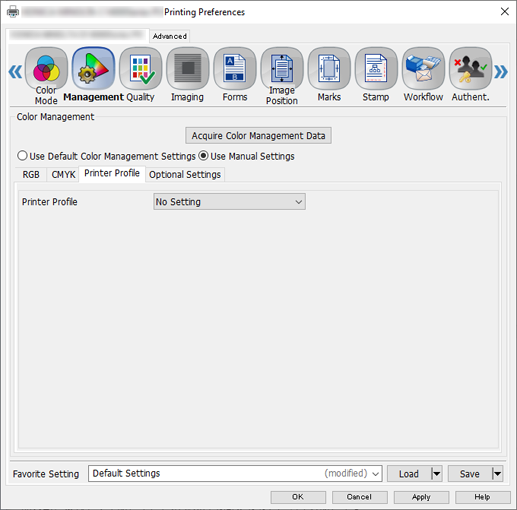
AccurioPro Print Manager
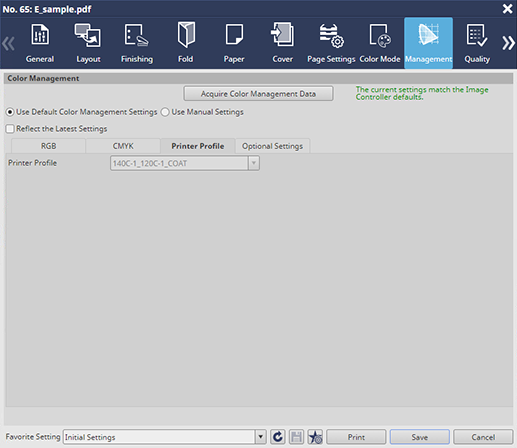
AccurioPro Print Manager (Hot Folder Setting)
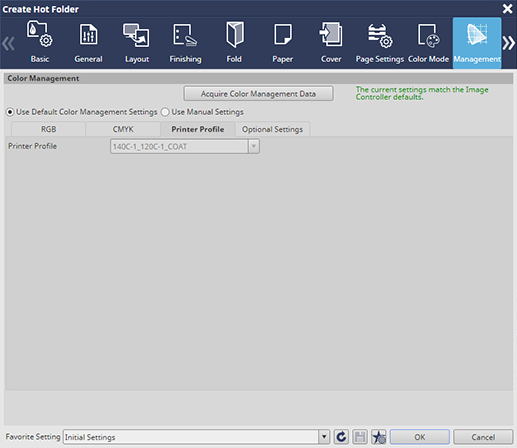
NOTICE
The following setting is required to use this function.
- Select [Use Manual Settings].
Tips
- If color conversion information is acquired, you can use the acquired default settings of the Image Controller.
Setting Items
Setting item | Description |
|---|---|
[Printer Profile] | Set the desired printer profile. Selecting [By Paper] uses the printer profile set to the paper profile. Select [Image Controller Default] to use the default settings of the image controller. |


 in the upper-right of a page, it turns into
in the upper-right of a page, it turns into  and is registered as a bookmark.
and is registered as a bookmark.