
User Authentication and Account Track
User Authentication and Account Track
This section provides various settings for User Authentication and Account Track functions to control the use of this machine.
User Authentication is suitable for managing individuals, and Account Track is for groups and multiple users.
Using User Authentication and Account Track in combination, you can manage the counters of each account with individual user counters included.
By setting the User Authentication and Account Track, an authentication screen is displayed when authentication is required. To be authenticated on the authentication screen, the user needs to enter a user name, password, and server name, or use an IC card.
Each of User Authentication and Account Track provides the following functions.
General Settings
User Authentication allows you to set limitations on available functions for each user (Copy, Scan, Print, Store Document).
Make a count in output/scanning job for every user.
Account Track
User Authentication allows you to set limitations on available functions for each account (Copy, Scan, Print, Store Document).
Make a count in output/scanning job for every account.
NOTICE
When you switch the User Authentication setting between ON and OFF, all the administrative data related to authentication will be deleted for security purposes. Be careful when changing the setting.
Registered User Authentication and Account Track data can be exported using PageScope Web Connection. Exported data can also be imported. For details, refer to .
Tips
This machine accepts a total of 1,000 users and accounts to be registered. By default, 500 users and 500 accounts can be registered.
Tips
User Authentication and Account Track can be set to function asynchronously.
Synchronizing User Authentication and Account Track
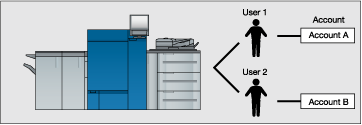
This system configuration is suitable for tracking individual users managed by each department when the machine is shared with multiple departments. With this setup made, the machine allows you to maintain the statistics both on each employee (each user) and on each department (each account).
To manage the machine use as described above, the following settings are required in Authentication Method.
Menu item of Authentication Method | Required setting |
General Settings | Select ON (MFP). |
Account Track | Select ON and set an account name and password. |
Synchronize User/Account Track | Select Synchronize. |
User Registration/Account Name | Specify the account when ON (MFP) is selected for User Authentication. |
Using User Authentication and Account Track separately
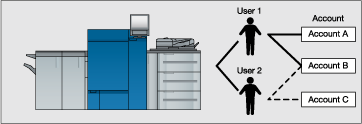
This system configuration is suitable for tracking multiple use of the machine distributed to each project group when the machine is shared among multiple employees. With this setup made, the machine allows you to maintain the statistics on each employee (each user) and on each project group (each account). This also suggests that the statistics can be maintained on each project group (each account) even when two different employees (User 1 and User 2) are involved in the same project.
To manage the machine use as described above, the following settings are required in Authentication Method.
Menu item of Authentication Method | Required setting |
General Settings | Select ON (MFP). |
Account Track | Select ON and set an account name and password. |
Synchronize User/Account Track | Select Do Not Synchronize. |