
Controller Image Comp. Set
Make this setting to smooth the jagged outlines of the text or line images.
Tips
This setting is effective only for 1200 dpi output images to be processed by the Image Controller. Neither the machine nor the Image Controller requires a restart operation after the setting change.
Booklet, Adhesive Binding, or Combine of Application Setting on the Job Ticket Edit screen cannot be specified for the file containing images of different compression modes inserted on the Image Page Edit screen.
Follow the procedure on Displaying the [Administrator Setting Menu] Screen to display the Administrator Setting Menu screen.
Press System Setting on the Administrator Setting Menu screen, and then press Expert Adjustment, Quality Adjustment, and Controller Image Comp. Set in sequence.
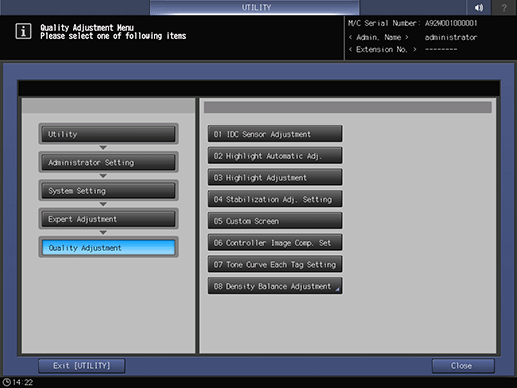
The Controller Image Compression Setting screen is displayed.
Select Gradation Priority or Resolution Priority.
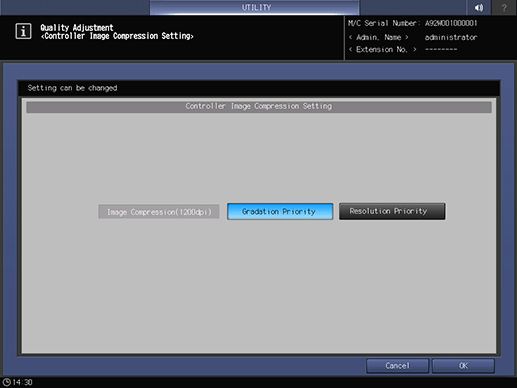
supplementary explanationSelecting Resolution Priority can smooth the text or line images jagged in the edges.
Press OK to complete the setting.
supplementary explanationTo cancel the change, press Cancel. In either case, the screen returns to the Quality Adjustment Menu screen.