
Date Setting
Set the timer on/off for a given day of a given month, according to the ON/OFF times specified in Time Setting. Set the ON/OFF condition for specific days individually or collectively for all Mondays through Sundays of the given month.
Tips
The default setting is collective: ON for Mondays through Saturdays, and OFF for Sundays.
Follow the procedure on Displaying the [Administrator Setting Menu] Screen to display the Administrator Setting Menu screen.
Press System Setting on the Administrator Setting Menu screen, and then press Weekly Timer Setting and Date Setting in sequence.
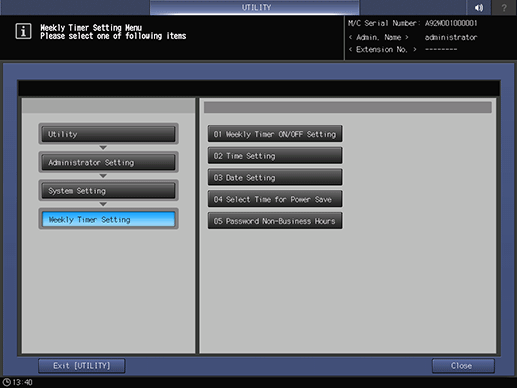
Specify the Daily Setting using the calendar displayed in the center of the screen.

supplementary explanationPress the key of the desired day to change the setting.
supplementary explanationUse down or up to scroll to the desired year/month.
supplementary explanationPress ON or OFF under the Daily Setting provided at the bottom of the screen to collectively set the ON/OFF condition for the entire month by the day of the week.
Press OK to complete the setting.
supplementary explanationTo cancel the change, press Cancel. In either case, the screen returns to the Weekly Timer Setting Menu screen.