
List/Counter
Use this function to print out the list selected from the following items.
User Management List: Prints the settings made by users
Use Management List: Prints the information to be managed by user authentication/account track
Font Pattern List: Prints the font patterns used in the machine
Audit Log Report: Prints the audit logs.
Also, collectively save the list and report mentioned above on the USB flash drive connected to the USB port.
Follow the procedure on Displaying the [Administrator Setting Menu] Screen to display the Administrator Setting Menu screen.
Press System Setting on the Administrator Setting Menu screen, and then press List/Counter.
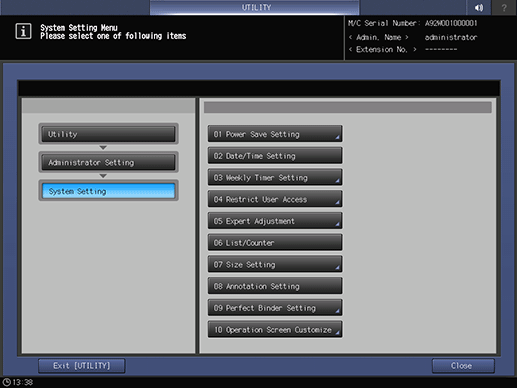
Select the list or audit log report to be printed out.
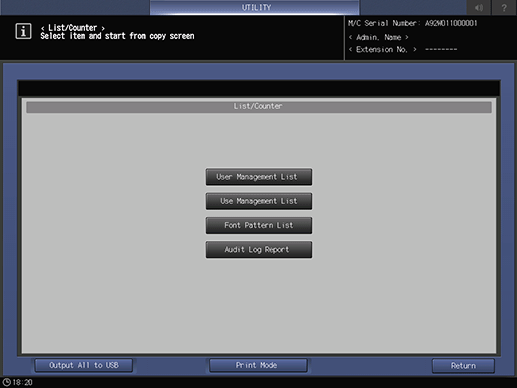
Press Print Mode.
The PRINT MODE screen is displayed.
Press Start on the control panel to start printing.

supplementary explanationTo suspend printing, press Stop on the control panel.
supplementary explanationWhen printing is finished, press Exit PrintMode to return to the List/Counter screen.
To save the data of lists and reports collectively on a USB flash drive, press Output All to USB.
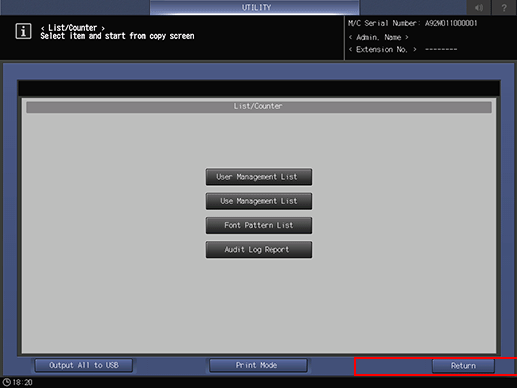
supplementary explanationConnect the USB flash drive to a USB port, then press OK.
supplementary explanationPress OK on the dialog for completion.
Press Return.
The screen returns to the System Setting Menu screen.