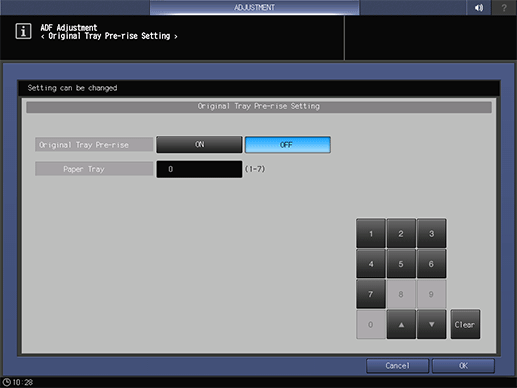Original Tray Pre-rise Set.
To reduce the time required to start the conveyance of the original, adjust the standby position of the Original feed tray on the ADF.
Press Adjustment on the MACHINE screen to display the Adjustment Menu screen.
Press ADF Adjustment and Original Tray Pre-rise Set. in sequence.
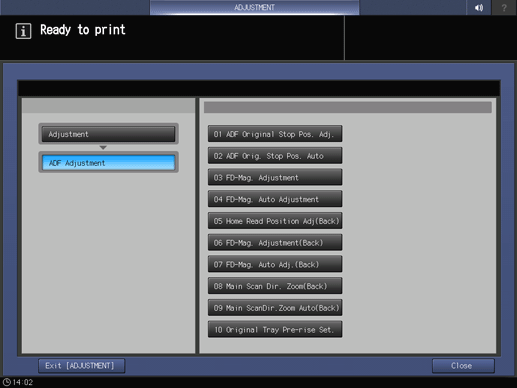
Select whether to make the standby position of the Original feed tray higher than usual.
supplementary explanation Select ON or OFF in Original Tray Pre-rise.
If ON is selected in Original Tray Pre-rise, enter the set value of the Paper Tray using the touch panel keypad or downup.
supplementary explanationAdjustment Range: 1 to 7 (As the numeric value increases, the standby position lowers.)
supplementary explanation[down]: Lifts the standby position of the Original feed tray
[up]: Lowers the standby position of the Original feed tray.
Press OK.
The screen returns to the ADF Adjustment Menu screen.