
PI Registration Adjustment
If paper fed from the upper or lower tray in Post Inserter PI-502 is curled, wrinkled or jams, adjust the paper loop of the registration roller.
Objects of adjustment: PI Upper Tray, PI Lower Tray
Press Adjustment on the MACHINE screen to display the Adjustment Menu screen.
Press Finisher Adjustment, Staple Finisher Adjustment, Staple Finisher(PI) Adj., and PI Registration Adjustment in sequence.
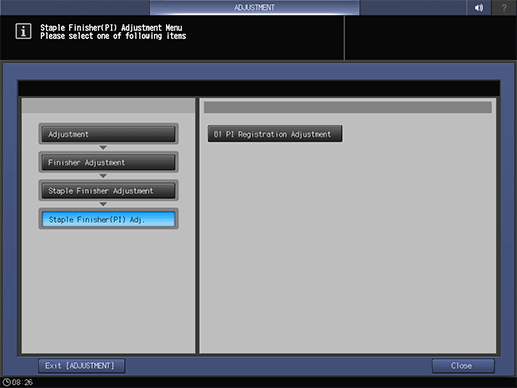
Select PI Upper Tray or PI Lower Tray.
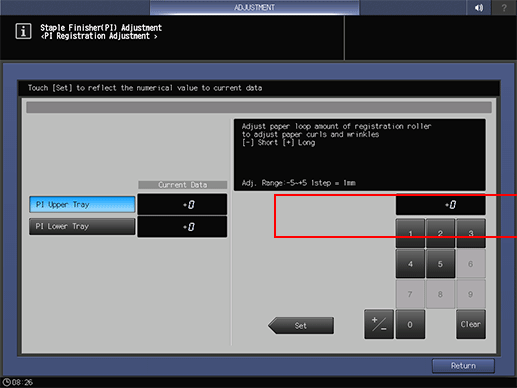
Load paper into the tray selected in step 3.
Output the job to feed paper from the Post Inserter by the following operations:
supplementary explanationPI Upper Tray: PI Upper Tray cannot be operated using the Post Inserter control panel. After exiting the ADJUSTMENT, output the job to feed paper from the PI Upper Tray.
supplementary explanationPI Lower Tray: PI Lower Tray can be operated using the Post Inserter control panel to manually feed the papers. Select a mode, and press Start/Stop.
Output is delivered to the main tray.
Check for paper curl or wrinkle, and make sure that paper is not jammed.
If any adjustment is required, use the touch panel keypad to enter the set value.
supplementary explanationAllowance: -5 (Short) to +5 (Long) (1 step = 1.0 mm)
supplementary explanationPress +/- to specify the value to be positive or negative.
Press Set to change the setting with the Current Data.
Repeat steps 4 to 8 until the desired result is obtained.
Press Return.
The screen returns to the Staple Finisher(PI) Adjustment Menu screen.