
Paper Width Adjustment
If printed paper is misaligned in the crosswise paper feed direction on the stacker tray of Large Capacity Stacker LS-506, adjust the position of the exit guides to reduce misalignment and skew in printed paper on the stacker tray.
Objects of Adjustment: Stacker No. 1, Stacker No. 2
Press Adjustment on the MACHINE screen to display the Adjustment Menu screen.
Press Finisher Adjustment, Stacker Adjustment, and Paper Width Adjustment in sequence.
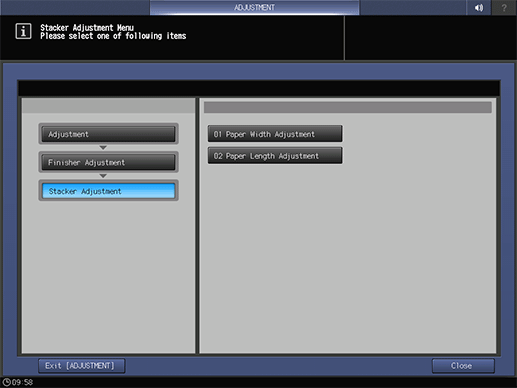
If two units of Large Capacity Stacker LS-506 are connected, select either Stacker No.1 or Stacker No.2.
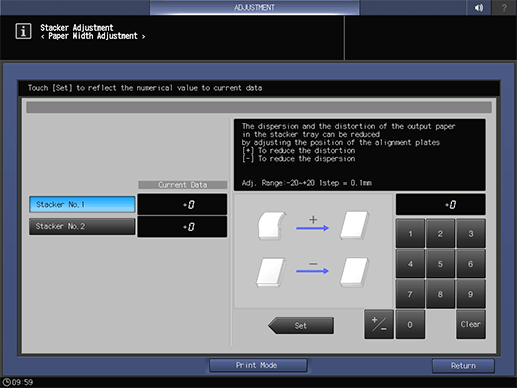
Press Print Mode.
Load the desired paper into a tray, then select that tray.
Press Start on the control panel.
A sample pattern will be output.
Check that no printed paper is misaligned or skewed.
a: Misalignment case
b: Skew case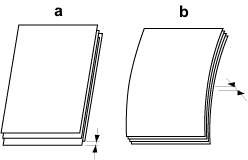
If any adjustment is required, press Exit PrintMode to return to the Paper Width Adjustment screen.
Use the touch panel keypad to enter the set value.
supplementary explanationUse +/- to specify the value to be positive or negative.
supplementary explanationPress Set to change the Current Value.
supplementary explanationAdjustment Range: -20 (To reduce dispersion) to +20 (To reduce distortion) (1 step = 0.1 mm)
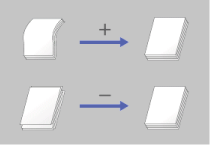
Repeat steps 4 to 9 until the desired result is obtained.
Press Return.
The screen returns to the Stacker Adjustment Menu screen.