RGB-CMYK DLP (Editing): Complete the Procedure
After completing calculation, the Complete Profile screen appears.
Click [Finish].
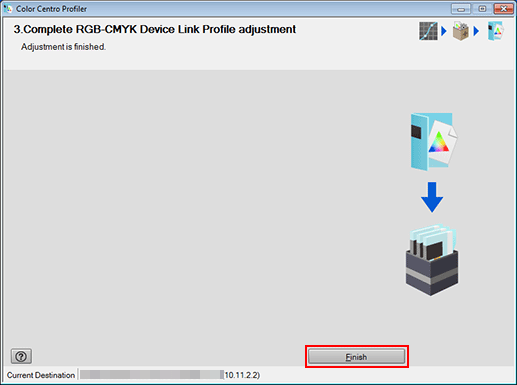
The wizard is completed.
Color Centro Profiler is closed to return to [Profile Management] screen.
To specify a profile as default, use [Color Default Settings]. You can select a profile for each type of objects.
