Initialize the Priority of a Spot Color Table
You can reset the priority settings of the spot color table which was registered at factory shipping.
Click [Spot Color Table Management] - [Factory Default].
The [Initialization Check] message is displayed.
For details about how to connect another controller, refer to Switching the Connection Destination.
When you reload the information of the image controller connected currently, select [File] menu - [Reload].
Click [Yes].
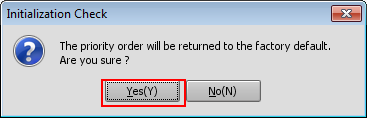
The priority is reset to the factory default. In this case, the priority of the spot color table created by user is not changed.
