


Setting Inspection Areas
Overview
By registering a reference image, you can set an area that is not subject to automatic inspection, or set an area that is subject to special inspection, such as variable printing, for example by changing part of an image intentionally.
Efficient inspection is enabled by preventing unnecessary errors and automating checks such as serial number printing.
The set inspection area can also be used for another job's inspection by storing it as a file.

- For details about configuring inspection area settings, refer to [Inspection Area Setting].
Setting Procedure


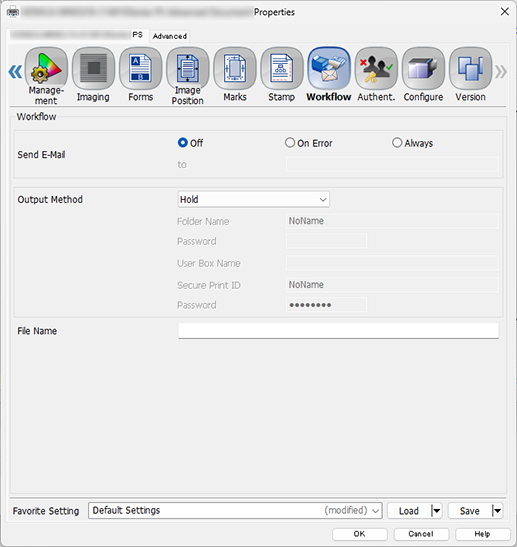
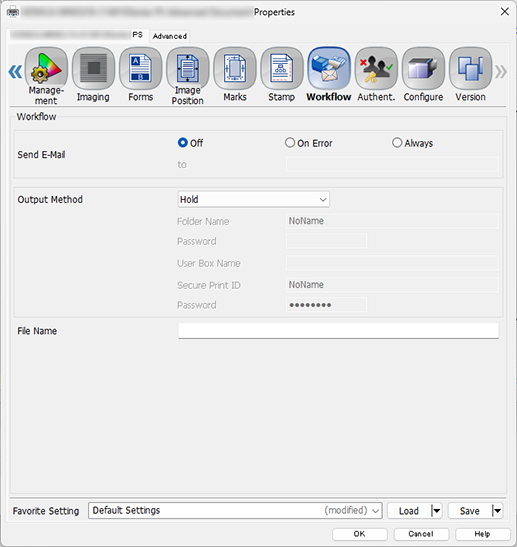
You can perform the same operation using AccurioPro Print Manager.


For details about the operating environment of the Web Utilities browser, refer to Web Utilities.
For example, if the IP address of Auto Inspection Unit AI-101 is 192.168.1.20, enter "http://192.168.1.20/".
- The IP address of Auto Inspection Unit AI-101 must be set first using [Auto Inspection NIC Setting].
The Web Utilities top screen for Auto Inspection Unit AI-101 is displayed.

The login screen is displayed.

For details, refer to Login.



For details about the setting, refer to [Inspection Area Setting].
Specified areas are shown with a colored frame on the preview screen.

The [Inspection Area Setting] setting information is registered as an inspection area profile (CSV file).
The inspection area profile is used when you want to set an inspection area in Comparing with RIP Data for Automatic Inspection.


 in the upper-right of a page, it turns into
in the upper-right of a page, it turns into  and is registered as a bookmark.
and is registered as a bookmark.