


[Print Job JAM Setting]
Overview
Set the various operations to be performed when an error occurs during printing, such as a mis-centering detection or the machine stopping.
Setting Items
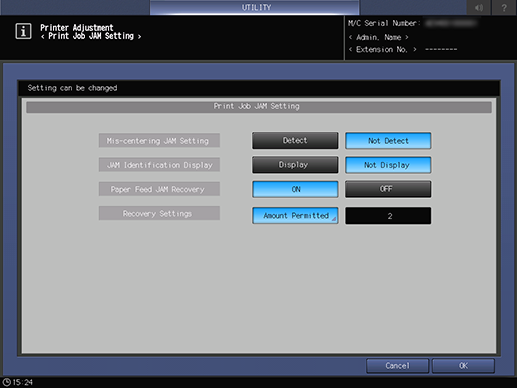
Setting item | Description |
|---|---|
[Mis-centering JAM Setting]*1 | Set the operation when it detects paper mis-centering. If mis-centering of 5 mm / 0.2" or more is detected, the system can be stopped with reason of paper jam. |
[JAM Identification Display]*1 | Set the display of the cause when the machine stops. |
[Paper Feed JAM Recovery]*2 | Set whether to automatically eject the paper and reprint if a paper jam occurs during paper feeding. |
[Recovery Settings]*2 | This item is available when [ON] is selected in [Paper Feed JAM Recovery]. Pressing [Amount Permitted] allows you to set the number of times to automatically eject the paper and reprint. Range: 1 to 3 |
*1: The following setting is required to use this function.
Set [Mis-centering Detect JAM] of [Paper Setting] to [Detect].
*2: The optional Intelligent Media Sensor IM-104 is required to use this function. Also, the following conditions are required.
The paper tray supports automatic purging.
The paper type is not Envelope.
The paper weight is 350 g/m2 / 93 lb Bond or less.
The edge misalignment amount between double-feeding sheets is below 20 mm / 0.79".
Also, the following conditions are required for the paper size (paper feed direction).
Upper tray / Middle tray of the 1st and 2nd units of Paper Feeder Unit: 290 mm / 11.42" or more
Upper tray of the 3rd unit of Paper Feeder Unit: 430 mm / 16.93" or more
Middle tray of the 3rd unit of Paper Feeder Unit: 310 mm / 12.20" or more
- For details about [Mis-centering Detect JAM], refer to [Expert Adj.].

 in the upper-right of a page, it turns into
in the upper-right of a page, it turns into  and is registered as a bookmark.
and is registered as a bookmark.